
- •A complete illustrated Guide to the PC Hardware
- •Click & Learn. Module 1a. About data.
- •omdata2
- •An illustrated Guide to Motherboards
- •An illustrated Guide to the PC System BUS
- •An illustrated Guide to I/O-busses
- •An illustrated Guide to Chipsets
- •An illustrated Guide to RAM.
- •An illustrated Guide to CPU's from 8086 to Pentium-II
- •An illustrated Guide to CPU improvements
- •An illustrated Guide to Pentiums
- •An illustrated Guide to Over-clocking.
- •An illustrated Guide to disk drives - storage medias.
- •An illustrated Guide to harddrives
- •An illustrated Guide to optical drives (CD-ROM's, DVD's)
- •An illustrated Guide to Magneto-Optical drives.
- •An illustrated Guide to tapestreamers..
- •A Guide to Adapters and I/O units.
- •An easy-read and illustrated Guide to the EIDE, Ultra DMA and AGP interfaces. For teachers, students and self-study.
- •An easy-read and illustrated Guide to SCSI, IEE1394 FireWire and USB.
- •An illustrated Guide to the File System
- •About Windows 95 - a few important tips.
- •An illustrated guide to Operating Systems and the use of hardware drivers
- •An illustrated Guide to Monitors and the Video System
- •An illustrated Guide to the Video Cards
- •Klik & Lær /v Michael B. Karbo. Modul 8c. Om Lydkort mv.
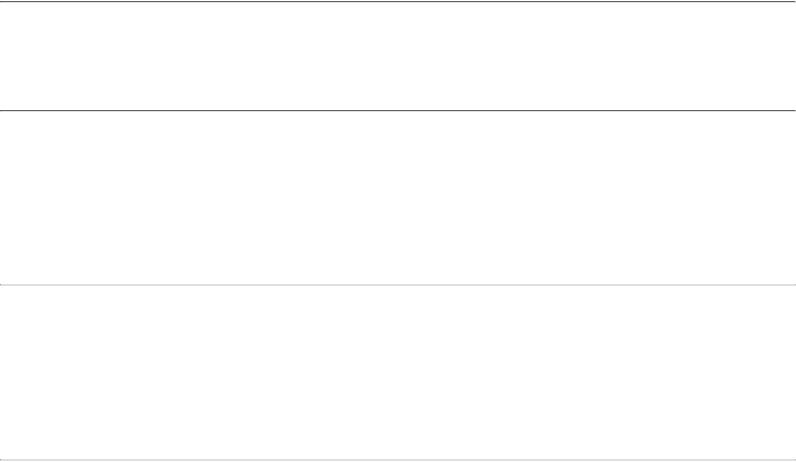
About Windows 95 - a few important tips.
Click & Learn. Module 6b. WWW.MKDATA.DK
Windows 95 - operation and maintenance.
These pages describe hardware related experiences, which I have had with Windows 95.
Windows 95 and resources
Windows 95 is a very resource demanding operating system. That shows in the user applications: Office 95 and 97 are really big and heavy programs to work with. Then you might ask, why bother to use Windows 95?
The answer depends on your needs and ambitions. The office packages are undoubtedly the finest, most user friendly and most thoroughly planned office programs on the market - no question about that. They can work satisfactorily on your PC, but it requires some hardware. A lot of hardware indeed. Windows 95 has to run with a 5th generation CPU like a Pentium 200 MMX. The CPU is important, but RAM is even more important!
The need for RAM
Windows 95 gobbles up memory. Therefore, sufficient memory is essential for its satisfactory performance. Try to check how much you really need - you will be surprised. The memory come from two locations:
●The installed RAM
●The swap file, which is created automatically, when you run out of RAM.
Windows 95 is clever in this way. It "extends" its RAM to the hard disk. If you only have 16 MB RAM in your PC, you can be assured that you have a sizable swap file on your disk.
The System Monitor
You can watch your use of memory with the excellent tool resource meter. You find it by going to: Start -> Programs -> Accessories -> System Tools -> System Monitor. You can add elements in the edit menu. That will allow you to see available memory and the swap file, as illustrated below (you may print this page, although the figure is in Danish):
file:///E|/education/Click & Learn/module6b.htm (1 of 4) [4/15/1999 6:28:51 AM]
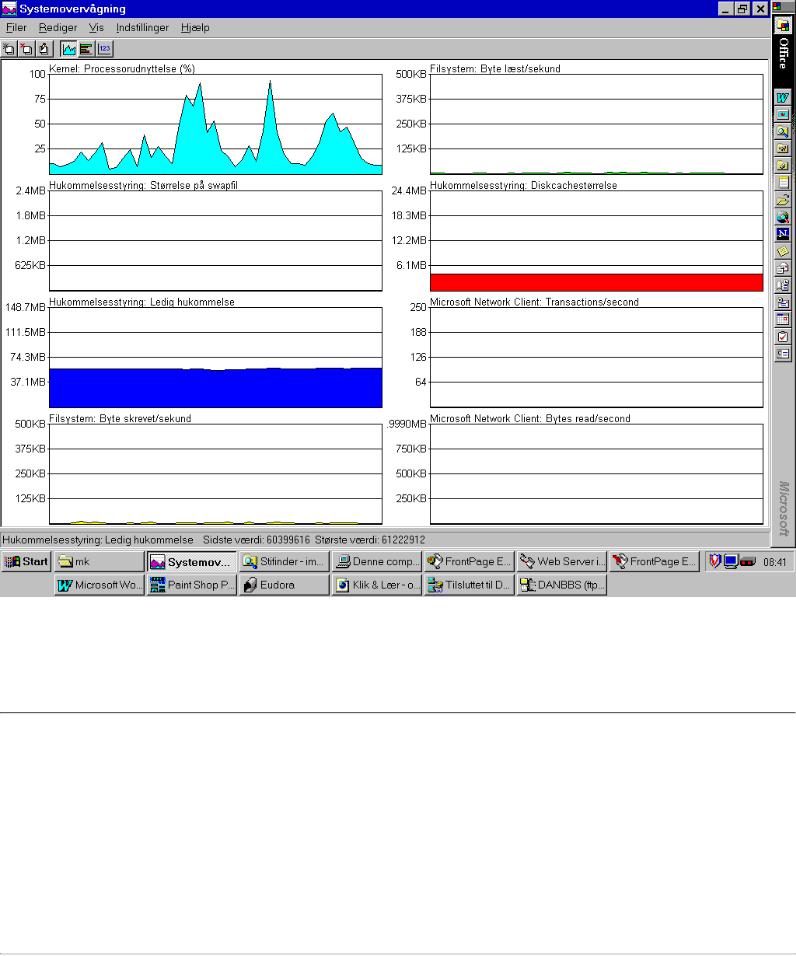
About Windows 95 - a few important tips.
You should check available memory and the size of the swap file over a period of time. Do this daily for a while and see how big the swap file gets. It is also a good idea to check the disk cache (more about that later), so that it does not occupy more than 2 MB. If the disk cache only occupies 1 or 2 MB, you can easily calculate your actual RAM usage by keeping track of available memory and the size of the Swap file.
The swap file
You need to keep an eye on the swap file, if possible eliminate it. It is a smart and necessary invention, but not very good in practice. Based on my conviction and experiences, many breakdowns in Windows 95 originate in swap file use.
If you get enough RAM in your computer, you can eliminate the need for a swap file. You really need to have 128 MB to be sure that this can be accomplished. I have personally worked with 64 MB and later 96 MB. However, I had to increase to 128 MB to eliminate these problems. Thus, it makes sense to spend the extra money for additional RAM, after you have used Resource Meter to determine your actual needs.
In some situations you may have to limit the swap file size to say 10 or 20 MB. Then Windows will tell you it has run out of memory when the swapping starts, and you can reboot. I prefer this to having a 300 MB swap file.
file:///E|/education/Click & Learn/module6b.htm (2 of 4) [4/15/1999 6:28:51 AM]

About Windows 95 - a few important tips.
Disk cache
Another related problem is the built in disk cache in Windows 95. The cache is a portion of RAM, reserved for cache (buffer) for the hard disk. The disk cache is necessary, since it speeds up the hard disk a lot. However, it should not be bigger than 1 or 2 MB. The problem is that the disk cache really gobbles up RAM. It can easily eat up 20-25% of your RAM. An 8 or 10 MB cache is a total waste of RAM.
You can limit the size of your cache.
This is done by double clicking on the file System.Ini, which is found in C:\Windows. Scroll down until you reach the text [vcache]. Type in the two lines you see below and save the file. Do it soon. This is important!
●[Non Windows App]
[vcache]
MinFileCache=2048
MaxFileCache=2048
[display]
The change takes effect when you restart Windows. I am convinced that 2 MB disk cache is sufficient - at least when you use the FAT16 file system. If you use Windows 95B with the new FAT32 file system, you should probably maintain 4 MB disk cache or maybe more. You see, Vcache has read a permanent copy of the FAT table. It occupies 2 MB in the new FAT32 file system. Read about file systems and about the cache copy of FAT.
Re-starting Windows 95
If you want to re-start the PC, you must click Start -> Shut Down.
If you want a faster re-start, you must depress the [Shift] key, while you click Yes (Danish figure):
Buckets of temporary files
Windows continuously creates temporary files. They are temporary files, which really need to be deleted. However, they are never deleted automatically - certainly not when Windows crashes, as it sometimes does. They are in the folder C:\Windows\Temp. You ought to check it routinely:
file:///E|/education/Click & Learn/module6b.htm (3 of 4) [4/15/1999 6:28:51 AM]

About Windows 95 - a few important tips.
It is to your advantage to delete the temporary files. They just take up space and there can be hundreds of them. However, the problem is that you may not be able to delete all temporary files while Windows is running - some of them may be active. Therefore I recommend this simple method: put a line in your Autoexec.bat! You can find the file Autoexec.Bat (Autoexec) through Start -> Find. Right click on it and choose edit. Then type the line shown below and save the file:
● echo Y | del c:\windows\temp\*.*
This will cause all temporary files to be deleted at any start-up. The echo command adds a "Y" into the del command, so you do not need to confirm with a "Y" to execute the delete.
Also read in module 7a and module 7b about installation of monitor and video card in Windows 95!
Last revised: 20 May 1998. To Overview. Copyright (c) 1996, 1997, 1998 by Michael B. Karbo. WWW.MKDATA.DK. Click & Learn has been visited 
 times since 12.10.96.
times since 12.10.96.
file:///E|/education/Click & Learn/module6b.htm (4 of 4) [4/15/1999 6:28:51 AM]
