
- •A complete illustrated Guide to the PC Hardware
- •Click & Learn. Module 1a. About data.
- •omdata2
- •An illustrated Guide to Motherboards
- •An illustrated Guide to the PC System BUS
- •An illustrated Guide to I/O-busses
- •An illustrated Guide to Chipsets
- •An illustrated Guide to RAM.
- •An illustrated Guide to CPU's from 8086 to Pentium-II
- •An illustrated Guide to CPU improvements
- •An illustrated Guide to Pentiums
- •An illustrated Guide to Over-clocking.
- •An illustrated Guide to disk drives - storage medias.
- •An illustrated Guide to harddrives
- •An illustrated Guide to optical drives (CD-ROM's, DVD's)
- •An illustrated Guide to Magneto-Optical drives.
- •An illustrated Guide to tapestreamers..
- •A Guide to Adapters and I/O units.
- •An easy-read and illustrated Guide to the EIDE, Ultra DMA and AGP interfaces. For teachers, students and self-study.
- •An easy-read and illustrated Guide to SCSI, IEE1394 FireWire and USB.
- •An illustrated Guide to the File System
- •About Windows 95 - a few important tips.
- •An illustrated guide to Operating Systems and the use of hardware drivers
- •An illustrated Guide to Monitors and the Video System
- •An illustrated Guide to the Video Cards
- •Klik & Lær /v Michael B. Karbo. Modul 8c. Om Lydkort mv.
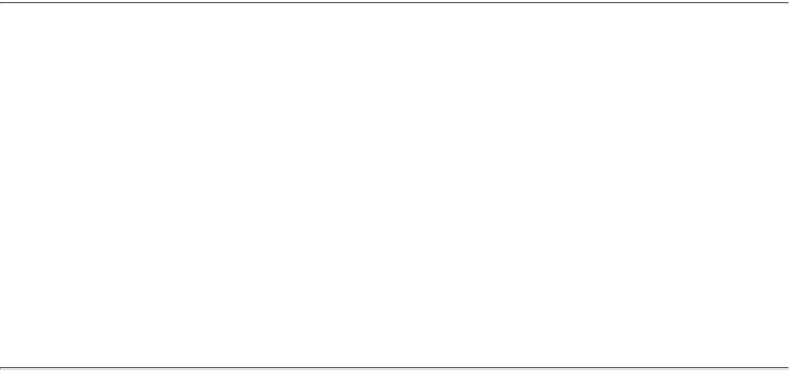
An illustrated Guide to Magneto-Optical drives.
Click & Learn. Module 4d. WWW.MKDATA.DK
MO drives
Magnetic-Optic drives represent an exciting technology. The media is magnetic, yet very different from a hard disk. You can only write to it, when it is heated to about 300 degrees Fahrenheit (The Curie point)
This heating is done with a laser beam. The advantage is that the laser beam can heat a very minute area precisely. In this manner the rather unprecise magnetic head, can write in extremely small spots. Thus, writing is done with a laser guided magnet. The laser beam reads the media. It can detect the polarization of the micro magnets on the media.
MO disks are fast, inexpensive, and extremely stable. They are regarded as almost wear-proof. They can be written over and over again forever, without signs of wear. The data life span is said to be at least 15 years. There are many MO drive variations. The most widespread is the Iomegas Zip drive with the LS120 coming up.
The Zip drive
The Zip drive uses a kind of diskette, which can hold 100 MB. In my opinion, the Zip drive works excellently. They are stable, inexpensive, and easy to work with. The drives are not the fastest. One reason is, that they must make two revolutions for each write operation.
I and many others have used Zip drives since they came on the market. This provides us with a common standard to move large files and to make back-ups. For example, you can use this drive to install Windows 95 on a computer without a CD ROM and avoid having to insert numerous floppy disks.
file:///E|/education/Click & Learn/module4d.htm (1 of 3) [4/15/1999 6:24:03 AM]
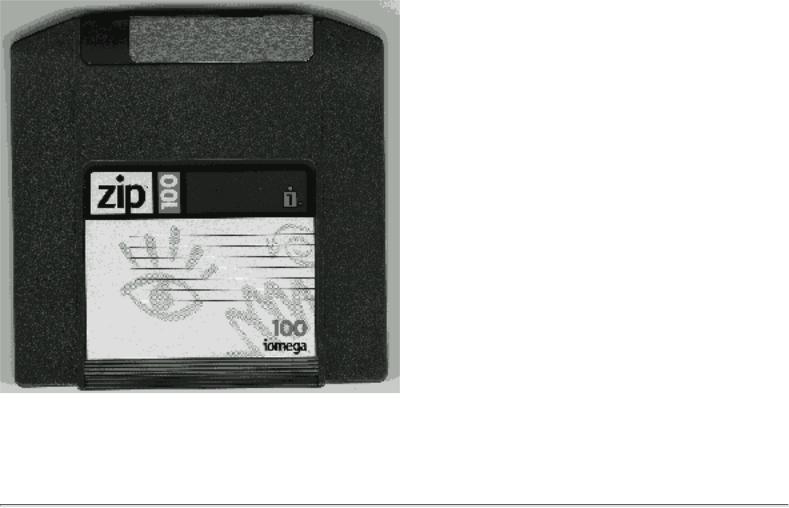
An illustrated Guide to Magneto-Optical drives.
The 100 MB Zip disk is borderline size. However, compared to the work I had to do previously, compressing files with PKZIP onto multiple diskettes, these are very practical.
Two types of interface
The Zip drive exists in different versions:
●Internal and external
●For SCSI and to floppy/parallel port
The SCSI model is by far the fastest. That is really good. If your SCSI controller is installed with Windows 95, you just have to install the drive with two screws and two cables and you are in business.
The parallel port version is good, because it can be connected to any PC. I have a boot diskette, which includes a driver plus the program GUEST.EXE. I connect the drive to a parallel port, and boot with the diskette. Then it is ready to run.
I have the quite fast SCSI version installed in my stationary PC. I use the somewhat slower parallel port version "in the field."
My latest information is that 5 million Zip drives have been sold. This just about makes it a de facto standard. The BIOS manufacturers AMI and Phoenix include the floppy version of the drive in their programs as a boot device. That will eliminate the need for other drivers, and you
file:///E|/education/Click & Learn/module4d.htm (2 of 3) [4/15/1999 6:24:03 AM]
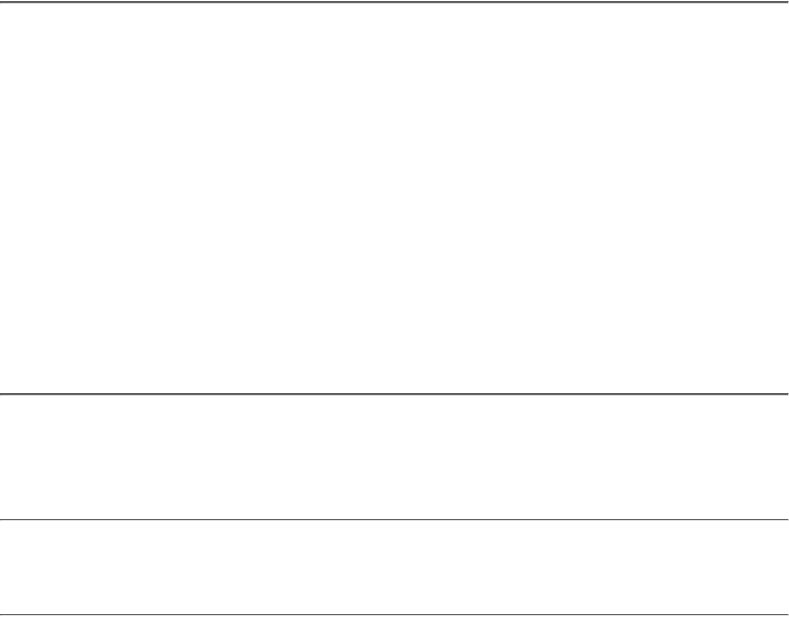
An illustrated Guide to Magneto-Optical drives.
will be able to boot from the Zip-disk.
Other MO drives
There are other MO drives available. However, they are currently in a quite different price range than the Zip drives.
In the last four years, we have heard about the LS120 drive and now it is finally available. It is a Compaq 120 MB standard. It is supposed to replace the regular floppy drives. At the same time, they read floppy diskettes much faster than the traditional floppy drives.
The LS120 ought to become the new floppy standard, but it has come to late. Soon we will have the DVD RAM disks which holds from 2.6 GB and up.
Sony has a MO drive called HiFD holding 200 MB on a 3½" floppy disk. It also reads DD and HD floppies.
Use the LS120 or the HiFD in new PC's - they are cheap and good for backup. The drives use EIDE interface.
Module 4e about tape streamers (they are not drives).
Module 5c about the SCSI-interface
Module 6a about the file systems.
To overview Last revised: 19 May 1998. Copyright (c) 1996, 1997, 1998 by Michael B. Karbo. WWW.MKDATA.DK.
Click & Learn visited |
|
since 10Dec96. |
file:///E|/education/Click & Learn/module4d.htm (3 of 3) [4/15/1999 6:24:03 AM]
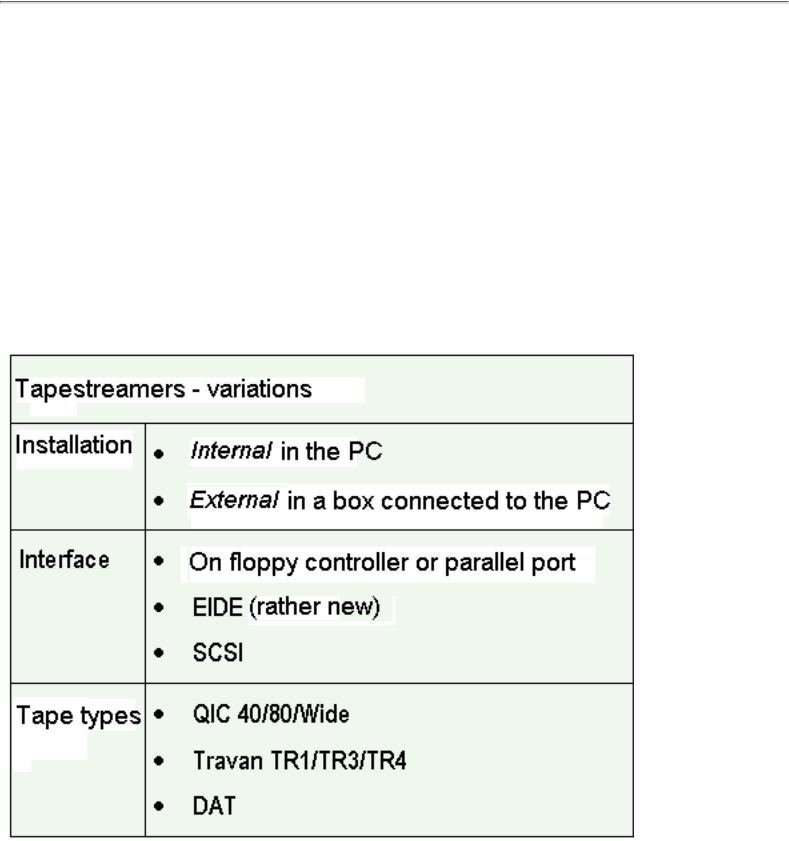
An illustrated Guide to tapestreamers..
Click & Learn. Module 4e. WWW.MKDATA.DK
About tape streamers
Tape streamers are used for data backup. They come in different types and price ranges, but have this in common:
●The tape streamer does not work like a drive. You can not retrieve any particular file. The data must be read using special back-up software.
●Data are stored sequentially on the tape. This means that you can not, contrary to disks or CD-ROM's, read in random fashion. You must wind the tape to the desired location.
The advantage of Tape streamers is their low cost. They contain lots of data on inexpensive tapes. They are available in different types:
file:///E|/education/Click & Learn/module4e.htm (1 of 2) [4/15/1999 6:24:21 AM]

An illustrated Guide to tapestreamers..
To overview
Last revised: 20feb97. Copyright (c) 1996, 1997, 1998 by Michael B. Karbo. WWW.MKDATA.DK.
Click & Learn visited |
|
times since 10Dec96. |
file:///E|/education/Click & Learn/module4e.htm (2 of 2) [4/15/1999 6:24:21 AM]
