
- •AsciiDoc User Guide
- •Table of Contents
- •Introduction
- •Getting Started
- •Installing the AsciiDoc tarball distribution
- •Example AsciiDoc Documents
- •AsciiDoc Document Types
- •article
- •book
- •manpage
- •AsciiDoc Backends
- •docbook
- •xhtml11
- •Stylesheets
- •html4
- •linuxdoc
- •Document Structure
- •Block Elements
- •Header
- •Preamble
- •Sections
- •Special Sections
- •Inline Elements
- •Document Processing
- •Text Formatting
- •Quoted Text
- •Inline Passthroughs
- •Superscripts and Subscripts
- •Line Breaks (HTML/XHTML)
- •Rulers (HTML/XHTML)
- •Tabs
- •Replacements
- •Special Words
- •Titles
- •Two line titles
- •One line titles
- •BlockTitles
- •BlockId Element
- •Paragraphs
- •Default Paragraph
- •Literal Paragraph
- •Admonition Paragraphs
- •Admonition Icons and Captions
- •Delimited Blocks
- •Predefined Delimited Blocks
- •Listing Blocks
- •Literal Blocks
- •SidebarBlocks
- •Comment Blocks
- •Passthrough Blocks
- •Quote Blocks
- •Example Blocks
- •Admonition Blocks
- •Lists
- •Bulleted and Numbered Lists
- •Vertical Labeled Lists
- •Horizontal Labeled Lists
- •Question and Answer Lists
- •Glossary Lists
- •Bibliography Lists
- •List Item Continuation
- •List Block
- •Footnotes
- •Indexes
- •Callouts
- •Implementation Notes
- •Macros
- •Inline Macros
- •URLs
- •Internal Cross References
- •anchor
- •xref
- •Linking to Local Documents
- •Images
- •Block Macros
- •Block Identifier
- •Images
- •Comment Lines
- •System Macros
- •Include Macros
- •Conditional Inclusion Macros
- •eval, sys and sys2 System Macros
- •Template System Macro
- •Macro Definitions
- •Tables
- •Example Tables
- •AsciiDoc Table Block Elements
- •Ruler
- •Row and Data Elements
- •Underline
- •Attribute List
- •Markup Attributes
- •Manpage Documents
- •Document Header
- •The NAME Section
- •The SYNOPSIS Section
- •Configuration Files
- •Configuration File Format
- •Markup Template Sections
- •Special Sections
- •Miscellaneous
- •Titles
- •Tags
- •Attributes Section
- •Special Characters
- •Quoted Text
- •Special Words
- •Replacements
- •Configuration File Names and Locations
- •Document Attributes
- •Attribute Entries
- •Attribute Lists
- •Macro Attribute lists
- •AttributeList Element
- •Attribute References
- •Simple Attributes References
- •Conditional Attribute References
- •Conditional attribute examples
- •System Attribute References
- •Intrinsic Attributes
- •Block Element Definitions
- •Styles
- •Paragraphs
- •Delimited Blocks
- •Lists
- •Tables
- •Filters
- •Filter Search Paths
- •Filter Configuration Files
- •Code Filter
- •Converting DocBook to other file formats
- •a2x Toolchain Wrapper
- •Toolchain Components
- •AsciiDoc DocBook XSL Drivers
- •Generating Plain Text Files
- •XML and Character Sets
- •PDF Fonts
- •Help Commands
- •Customizing Help
- •Tips and Tricks
- •Know Your Editor
- •Vim Commands for Formatting AsciiDoc
- •Text Wrap Paragraphs
- •Format Lists
- •Indent Paragraphs
- •Troubleshooting
- •Gotchas
- •Combining Separate Documents
- •Processing Document Sections Separately
- •Processing Document Chunks
- •Badges in HTML Page Footers
- •Pretty Printing AsciiDoc Output
- •Supporting Minor DocBook DTD Variations
- •Shipping Stand-alone AsciiDoc Source
- •Inserting Blank Space
- •Closing Open Sections
- •Validating Output Files
- •Glossary
- •A. Migration Notes
- •Version 6 to version 7
- •B. Packager Notes
- •C. AsciiDoc Safe Mode
- •E. Installing FOP on Linux
- •F. Installing Java on Windows
- •G. Installing Java on Linux
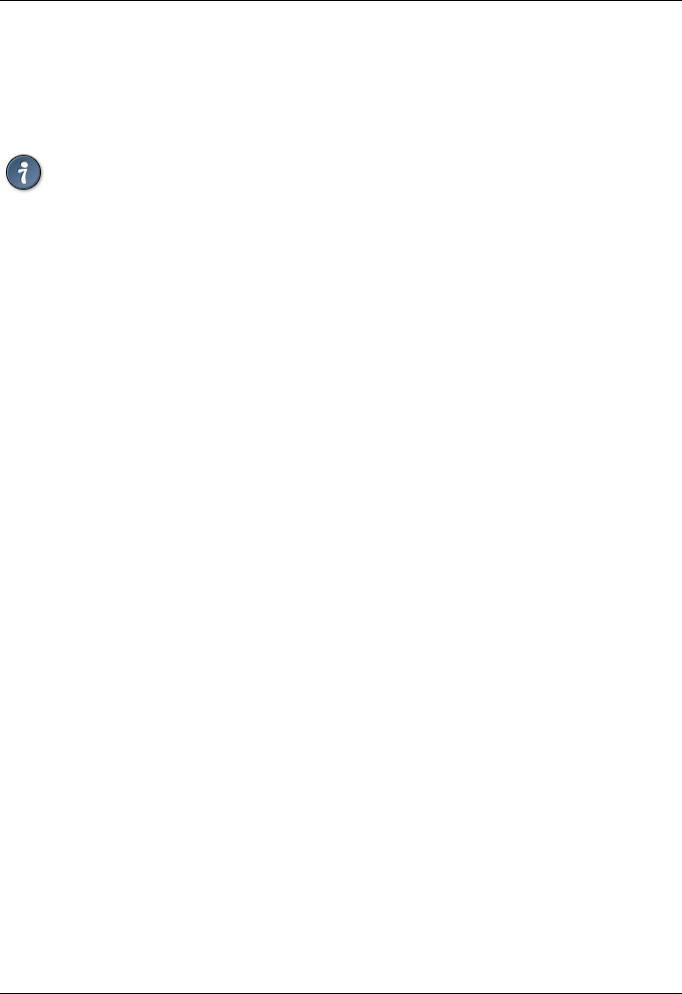
AsciiDoc User Guide
The AsciiDoc home page [http://www.methods.co.nz/asciidoc/]
email Joe Bloggs [mailto:joe.bloggs@foobar.com]
joe.bloggs@foobar.com [mailto:joe.bloggs@foobar.com]
Tip
If the <target> necessitates space characters they should be replaced by %20. For example large%20image.png.
Internal Cross References
Two AsciiDoc inline macros are provided for creating hypertext links within an AsciiDoc document. You can use either the standard macro syntax or the (preferred) alternative.
anchor
Used to specify hypertext link targets:
[[<id>,<xreflabel>]]
anchor:<id>[<xreflabel>]
The <id> is a unique identifier that must begin with a letter. The optional <xreflabel> is the text to be displayed by captionless xref macros that refer to this anchor. The optional <xreflabel> is only really useful when generating DocBook output. Example anchor:
[[X1]]
You may have noticed that the syntax of this inline element is the same as that of the BlockId block element, this is no coincidence since they are functionally equivalent.
xref
Creates a hypertext link to a document anchor.
<<<id>,<caption>>>
xref:<id>[<caption>]
The <id> refers to an existing anchor <id>. The optional <caption> is the link's displayed text. If <caption> is not specified then the <id>, enclosed in square brackets, is displayed. Example:
<<X21,attribute lists>>
Linking to Local Documents
Hypertext links to files on the local filesystem are specified using the link inline macro.
link:<target>[<caption>]
The link macro generates relative URLs. The link macro <target> is the target file name (relative to the
35
