

Chapter 4
Security
Management
Solutions in this chapter:
■Deciding When to Secure
■Outfitting Your Security Toolbox
■Understanding Security Architecture
■Working with Protocols and Security Interfaces
■Exploring Other Routes to Extra Security
Summary
Solutions Fast Track
Frequently Asked Questions
125

126 Chapter 4 • Security Management
Introduction
As with engineers and administrators whose wired networks provide access to the general public, a very large dose of well-founded paranoia exists in those who want to protect their data as they flow between Bluetooth nodes.There is cause for greater concern when wireless connections are used in establishing peer-to- peer connections, because such communication is easily intercepted.This sentiment has been captured in a statement recently made in the July issue of the technical journal RFDesign,“… any high-school freshman with a scanner and some basic software knowledge can crack a Bluetooth network.”
Without considering the implementation of security measures in your product, as outlined in the Bluetooth specification, such beliefs may, in fact, prove very accurate. Presented within this section are very powerful tools that, when properly implemented, can thwart the efforts of those making an attempt to extract information flowing in a completely unprotected public network.
What you need to know before reading this chapter:
■Bluetooth protocol stack component function
■Generic access protocol procedures
■Peer-to-peer protocol connection establishment mechanics
■Host Controller and Host function
■Embedded systems programming
■Familiarity with Bluetooth profiles
Deciding When to Secure
Bluetooth technology is designed to support wireless connectivity inheriting with it a number of unique characteristics associated with this method of invisible communication. For instance, anyone toting a Bluetooth-enabled device could potentially connect to your Bluetooth device, gaining access to data without your knowledge or permission.This should be cause for alarm for two reasons. First, allowing anyone to establish a connection is problematic when your application is to support one specific connection, as is the case in the Headset profile. Secondly, free public access to your data or service can present a problem. Accessing network data and implanting a virus through a local area network (LAN) Access Point (LAP) or having unrestricted access to the telephone network via a wireless
www.syngress.com

Security Management • Chapter 4 |
127 |
telephony gateway are only two examples of applications where the use of security makes sense.
Additionally, once a service is being provided, protecting data being sent wirelessly is necessary for preventing eavesdroppers from intercepting and then interpreting the information.
When to implement security is a related yet different issue. Pragmatically, you will fashion your own security measures around the needs of the application being developed; hints will be provided in this chapter to assist in this endeavour. Reliance upon the Bluetooth specification is obvious for guidance in this matter, but ultimately the decision is yours as a systems designer or application developer.
By offering your end customer the option of enabling or disabling security, you provide them with the option of making your product simpler and easier to use, thereby improving the end users’ out-of-the-box experience.
NOTE
Older versions of the protocol stack (pre V1.0B release) have security features incompatible with V1.0B and later releases as a result of changes made to the protocol. To interoperate with earlier versions of the protocol, it is necessary that your device offer the end user the ability to disable all security features.
Outfitting Your Security Toolbox
There are three components that serve as the security “troika” in any network: authentication, authorization, and encryption. Each has a specific function in the scheme of security and can be either enabled or disabled—it all depends on what makes sense for your application.
Authentication is used to verify a device making sure that it is who it says it is. If another Bluetooth device is trying to gain access to your device, either through establishing a radio link or by making a request to use a particular service, you first ask, essentially,“Who goes there?” then “What’s the secret password?” In the world of Bluetooth security, you will already have the address of the remote Bluetooth device (from performing the connect procedures), and will use a derivative of a unique secret “link key” stored in your device as the very specific password. If the remote device provides you with the correct password, it is considered authenticated and is free to proceed in accessing all services offered
www.syngress.com

128 Chapter 4 • Security Management
by your device.This process is far more complicated in terms of mechanical operation—something that will be examined in greater detail in the next section.
Authorization has a different function in the security toolbox. It determines if the remote device is to be granted access to specific services offered by your device.Three services, as an example, are supported on your device.They could consist of service discovery, fax, and dial-up modem capability, and have an authorization procedure associated with each. If they do have a requisite procedure, any time a remote device attempts to access a service, authorization is to be triggered.With a remote device requesting access to a service, you would be presented with the name of the remote device, the service it wants to access, and be asked whether you will permit access to this service. Granting permission to a remote device is based upon who it is and the service being requested.
Because authorization depends upon knowing who is asking for access to a service, authentication must be completed successfully prior to entering the authorization procedures.
Encryption protects data by encoding it prior to transmission over the airwaves.The encryption key used is derived from the unique link key associated with the authentication process.To encrypt data, authentication must be triggered and have passed.
A more thorough explanation of each of these security elements is provided in the next sections. Basically, their underlying operation is revealed with an emphasis on the role that the application has in participating in the process.
Authentication
Authentication is the cornerstone of the security paradigm upon which both authorization and encryption depend.Without its successful completion, neither authorization nor encryption will be attempted.The term authentication is somewhat misleading as it refers to only a very specific procedure of verifying a remote device. In the grander scheme of things, other procedures are actually invoked in support of the security measure titled authentication.
Pairing for instance is a procedure invoked when a link key has not been created for the unique connection between devices. (A link key is a secret number associated with a link between two devices.) The pairing procedure requires that an identical personal identification number (PIN) be made available to devices attempting to authenticate for the first time.The PIN is either stored in memory, entered through a man-machine interface (MMI), or changed back to a default value (a byte which is set to the value zero).
www.syngress.com

Security Management • Chapter 4 |
129 |
Authentication is a very specific procedure used in creating a correct response to a challenge; don’t worry, this will be explained shortly. Suffice to say that it follows the pairing procedures in the scheme of things if a link key does not exist.
Bonding refers to the entire process of link-creating, pairing, authentication, link key creation, and semi-permanent storage. Once devices are bonded, pairing does not have to be done again and authentication can proceed without the need for PIN entry. If a device is requested to bond with another device that it already possesses a link key for, this link key is erased. Pairing is then initiated, establishing another link key.
Pairing
Take a look at what happens when successfully traversing the authentication barrier (see Figure 4.1). Let’s assume two devices are new to one another, never having gone through authentication before. In this case, the pairing procedure is required for the purposes of creating a temporary link key (Kinit) used by the next process: authentication. In addition to this, Kinit is used in encoding the semi-permanent link key (Ka or Kb) prior to transmitting to the other side for storage and future reference. Here is what happens.
Figure 4.1 The Bonding Process Including Pairing and Authentication
|
Verifier |
(Device A) |
|
|
Claimant (Device B) |
|
|
|
|
|
|
Connection request |
|
|
|
|
|
|
to a service |
|
|
|
|
Key |
Key |
|
|
|
|
|
(Ka) |
(Kb) |
|
|
User interface |
|
Random |
|
User interface |
||
Key |
number |
Key |
||||
|
PIN |
PIN |
||||
|
|
|||||
|
(Kinit) |
|
(Kinit) |
|||
|
|
|
|
|||
Pairing |
|
|
|
|
|
|
|
|
|
Exchange Link Key |
|
Bonding |
|
|
|
|
Random |
|
||
|
|
|
|
|
||
Ka |
|
|
number |
|
Link |
|
Link |
|
|
|
|||
|
|
Response |
|
Key |
||
|
Key |
|
|
|||
|
|
|
|
|
||
|
|
Authentication |
|
Ka |
||
|
|
|
|
|||
Host |
Host |
|
Host |
Host |
||
Controller |
|
Controller |
||||
|
|
|
|
|||
|
|
|
|
|
www.syngress.com |
|

130 Chapter 4 • Security Management
There are two roles: the Claimant, which claims to be a particular device, and the Verifier, which checks to make sure the Claimant really is who it claims.The Claimant makes a connection request to the Verifier; this can be a request made at the Link Manager level or at upper protocol layers.The trigger point invoking authentication is determined by the application when it configures the service database. Once triggered, however, a PIN is required.The PIN, along with a random number generated within the Link Manager and the claimant’s Bluetooth address (not shown) is used in creating the temporary link key, Kinit.This key is created independently by the Claimant and Verifier. Pairing has now completed.
As mentioned, the PIN is furnished either by an MMI, from memory, or provided as a default value by a zero length number.Without an MMI or a stored PIN value, the application should at least try the default PIN value to generate Kinit prior to attempting authentication.
Devices with user interfaces such as phones or laptops will be able to change their PIN numbers.These devices are said to have “variable PINs.” Devices such as headsets have no means of entering a PIN, so they have a number programmed in when they are manufactured.This is called a “fixed PIN.” Obviously, when connecting a phone to a headset the phone that has the variable PIN must change it’s value to match the fixed PIN on the headset.
Link Keys
Authentication is managed by the Link Manager using a link key. If a previously stored link key (called a semi-permanent key) exists, it is used to complete authentication. In continuing with the case where a semi-permanent link key does not exist, the next stage is bonding, which creates a semi-permanent key.
Bonding
Kinit is used to encode the unit key (Ka), which is then sent across the airwaves to the other Bluetooth unit for storage. At this point, devices can both exchange unit keys and create a combination key (Kab) which is calculated from both unit keys, or they can agree to just use one device’s unit key. A combination key is more secure, but some devices cannot create such a key, so they must use their own unit key as the semi-permanent link key.
This semi-permanent link key is created for future use.With this key now safely stored in memory, the pairing process is eliminated. Now, every time authentication is requested between these two devices, authentication can proceed using the stored link key.
www.syngress.com

Security Management • Chapter 4 |
131 |
Bonding really refers to the entire process of pairing, authenticating, link key creation, and storage. As shown in this example, Ka became the link key. Kb could have become the link key as well; this is dependant upon the Link Manager and is transparent to the application as far as selection is concerned.
In summary, these are the keys:
■Kinit is calculated from the PIN key and is kept temporarily; it is used to encode unit keys so they can’t be read by eavesdroppers.
■The unit key, Ka (or Kb) is derived only once by the Host Controller and stored permanently; this key can be changed but usually isn’t.This key can be used as a link key as well (as shown in Figure 4.1). It not only is designated as a link key by the Verifier but is passed to the Claimant and stored as the link key.
■A combination key (Kab) can be created from two unit keys then used as the link key providing even greater security supporting authentication.
The creation of combination keys requires that both Bluetooth devices permanently store this unique key placing a greater burden on Host memory resources required especially when multiple device keys are to be stored. Instead of storing just one key (Ka) as the secret link key to be used for multiple devices, a separate combo key, if used, must be stored for each unique device.
Once the two devices have agreed on a semi-permanent link key, the Verifier begins authentication by issuing a challenge.The challenge is a random number which the verifier sends to the Claimant. A numerical response is calculated by the Claimant (using the link key) and is sent back to the Verifier. The verifier does the same calculations, and compares its results with the claimant’s response. If these numbers match, authentication is deemed successful, and the devices are bonded. If the numbers don’t match, it will be because one side was using the incorrect PIN key. If this is the case, authentication fails and the devices are not bonded.
At the risk of getting ahead of ourselves, we will briefly mention one last key, Kmaster.This key is temporary, is generated by the master device, and is used to derive an encryption key used in encoding broadcast messages sent to other Bluetooth devices. Each slave also has a copy of the Kmaster, using it to create their own encryption keys, which enables them to decode broadcast messages. Many profiles do not use broadcasts, so some manufacturers have chosen not to implement broadcast encryption.
www.syngress.com

132 Chapter 4 • Security Management
Debugging…
Security Timeouts: How Long Will the Stack Wait?
During the pairing procedure, there is opportunity for the user to take their time in entering a PIN number. This time period cannot be indefinite as stack timers begin to expire; a connection cannot be established half-way and remain in this state permanently. Interoperability issues have been identified with regard to this situation. Several solutions exist to alleviate the problem. Stack timers can be set not to expire while a PIN is entered. When asking for a PIN at the application level, the amount of time the user has in entering a valid number can also be limited to prevent timer expiry. This situation also presents itself for the authorization procedures since user interaction is required.
Application Involvement
With respect to the procedures necessary in supporting authentication, you can see that there is not that much involvement by the application layer outside of providing a PIN to the Link Manager—this is partially true. Generally speaking, as an applications designer, your responsibility will be to configure your device to instigate security measures as you see fit. Handling PIN entry is an additional interface you will be responsible for (we’ll discuss application interfaces later in the chapter).
Also, there are variations on the type of link key that can be created, stored, and used: a unit link key, a combination link key, a master link key, and so on. Each key type has a specific use.
Authorization: How and Why?
Authorization requires that authentication complete successfully. It is then triggered when the remote Bluetooth device makes an attempt to connect to a service. More accurately, this security procedure is invoked when a peer-to-peer protocol connection is requested at the Logical Link and Control Adaptation Protocol (L2CAP) or Radio Frequency Communications port (RFCOMM) layers.We will get to that later, however, when we discuss how to configure security.
www.syngress.com

Security Management • Chapter 4 |
133 |
Authorization requires that the remote device be identified and that the service being requested be reported to the service provider; this generally happens through an MMI.With this information in hand, the user can choose to permit access to the service requested, granting temporary Trust.
Using the Trust Attribute
Trust is an attribute that links authorization permission to a particular service and a device address.When the device is marked as Trusted, the authorization process completes successfully without user interaction.Trust is granted both temporarily, as a result of successful authorization, or permanently. Permanent Trust can be conferred upon any device at any time but is usually done during the initial authorization via the MMI. For Bluetooth devices that do not have a user interface, the Trusted attribute can be granted during an Inquiry session. By simply being within the serving area, remote Bluetooth devices can be labeled as Trusted, tagging their unique Bluetooth address with the Trusted attribute and storing this information in the device database for future reference. Switch into this mode of operation only when you are confident that safe devices are nearby.
A common consideration for devices marked as Trusted is to allow this privilege to expire some time in the future. Expiry of this privilege means that the stored information in the device database remains intact with the exception that the once trusted device is now tagged as Untrusted. Permanently marking a device as Trusted is not a recommended policy as it circumvents the Bluetooth security measures as they relate to authorization. Untrusted devices require that the user intervene on the next attempt to authorize.
Remote Bluetooth devices can also be classified as Unknown. If the device has never been seen before and has no record of existence in the device database, it is referred to as being unknown. If the service being requested by such a device is protected by authorization, then the MMI is used to grant permission. Alternately, a record containing this device’s address, the service that it is accessing, along with the Trusted attribute are stored in the device database automatically upon being discovered, bypassing the need for using an MMI.
Enabling Encryption
The last component of security to be described is that of encryption.You really cannot prevent the interception of data that is transmitted wirelessly.What you can do, however, is transform the data into something that cannot be (easily) understood. Encryption is the process through which transmitted data is
www.syngress.com

134 Chapter 4 • Security Management
encoded, only to be decoded on the receiving side.When activated, encryption relies upon a special encryption key generated from the stored link key.The encryption key is then used to encode data sent over the airwaves. On the receiving end, the same encryption key (generated from the same link key) is used to decode the data.
Point-to-Point Encryption
Encryption, if used, must be enabled on both sides of the radio link.You cannot use encryption in a unidirectional data transfer. Up until this point, the connection being discussed has been point-to-point (one Bluetooth unit communicating with another unit exclusively). In the case where one unit is broadcasting data to multiple units, there exists a need to distribute an identical encryption key to all other slave units listening in on the broadcast.This scenario is very specific to the master—a slave relationship where the master initiates the point-to-multipoint encryption.
Broadcasting
A new encryption key, briefly mentioned earlier, is based upon Kmaster, which is generated using two random numbers.Without going into detail, Kmaster is sent to all slave units that have a need to participate in receiving a broadcast transmission. Once Kmaster is sent to all units, the master device instructs each slave to now use this key in generating a new encryption key, this being now the common denominator allowing all units to decode data originating from the master device.This encryption key is used only while broadcast messages are being sent. Once this activity is no longer required, all units revert to their original link keys under the command of the master. Using point to multipoint encryption is usually temporary and is less secure than point-to-point encryption since it relies upon the lowest common denominator security, that being a common encryption key as shared by a number of different units. For instance, if one unit in a piconet supports 32-bit keys, and all others support 128-bit keys when using broadcast encryption, all units will have to use a 32-bit key.
Under all circumstances, as just described, the application software remains virtually isolated from this process; it does not have to manipulate the link keys used in point-to-point or point-to-multipoint communication. Nor does it concern itself with the operations taking place at the physical layer to manage the use of different link keys.The Link Manager handles the determination of the link key and subsequent use of the encryption keys.
www.syngress.com

Security Management • Chapter 4 |
135 |
Application Involvement
This brings us to an interesting point in the discussion regarding security.What exactly is the application software responsible for? Thus far, we have examined the basic mechanism used in protecting both a Bluetooth device, or its services from unauthorized access by an unknown and possibly hostile device.
Authentication, authorization, and encryption can be considered building blocks on which security rests. Controlling these security instruments, or more accurately, configuring security, is the responsibility of the application developer.
Point-to-multipoint communications can be supported where an encryption key is shared among many different devices—in other words, it is derived from the Kmaster link key. In any event, encryption can be specified for use by the Security Manager and required that authentication be completed successfully.
Understanding Security Architecture
We will now turn our attention toward how security measures are used in the context of a commercial Bluetooth implementation. Figure 4.2 portrays a commercial embedded solution for a Bluetooth device. A Host Controller provides services associated with radio control and is responsible for containing the authentication and encryption engines.When commanded to do so, these engines are fired up and complete the procedures necessary in completing their task: Link key management, random number generation, challenge response routines, and encryption key generation and management. Note that the Unit key (Ka) is permanently stored in the Host Controller, with temporary storage being provided for different types of link keys as required.
The Role of the Security Manager
The Host, on the other hand, is responsible for at least setting up the environment required to start security and in some instances, initiates security itself. A Security Manager module is tasked with many diverse responsibilities, which include providing an application interface to:
■Configure security
■Request PIN entry
■Query the user for an authorization response
■Respond to the Link Manager with PIN information or a link key supporting authentication
www.syngress.com

136 Chapter 4 • Security Management
Figure 4.2 A Commercial Bluetooth Implementation Showing Interfaces to the Security Manager
|
|
|
Setup |
Authorization |
|
|
|
|
response |
Modify |
|
|
|
|
Database |
PIN |
Database |
|
|
|
|
entry |
|
Controller |
|
|
|
Security |
Device |
|
|
|
Manager |
dBase |
|
Host |
TCS |
RFCOMM |
SDP |
|
|
|
Service |
|
|||
|
|
|
|
|
|
|
L2CAP |
|
|
dBase |
|
|
|
|
|
|
|
|
HCI |
|
|
|
|
|
|
HCI |
|
|
|
|
|
|
|
|
Link Manager |
|
|
|
|
Non-volatile store |
|
|
|
|
|
Unit Key |
|
|
Host |
|
Temporary store |
|
|
|
Link key |
Authenticate - yes / no |
|||
|
|
|
Master key |
Encrypt -------- yes / no |
|
|
|
|
Authentication engine |
|
|
|
|
|
|
|
Baseband |
|
|
|
Encryption engine |
|
|
Internal to the Security Manager is a service database, a repository that is configured by the user via application software. As will be explained later, this database is used to implement Mode 2 security and is referenced by the Security Manager to determine which security measures to invoke and when
www.syngress.com

Security Management • Chapter 4 |
137 |
to invoke them. In addition to this, there is a device database which stores link key information, and also keeps tabs on which devices are Trusted and which are not.
Supporting the Security Manager in its responsibilities are three entities:
■The service database, which holds the security configuration information as provided by the application software.
■The device database, that persistently stores information regarding past sessions with other Bluetooth nodes, allowing quick connections to be established without having to traverse the security barrier again.
■Application software that provides a user interface (UI) for the purposes of entering a PIN or confirming an authorization request and setting up a Trusted relationship. Alternately, in embedded systems where a UI is not to be found, the application will respond to requests in a manner that makes most sense without user intervention.
Two issues loosely related to the Security Manager are:
■Setting up authentication and/or encryption at the Link Manager level; this is done by the application, either indirectly through the Security Manager, or directly by configuring the Host Controller via the Host Controller Interface (HCI) layer.
■The device database, which can be modified by the application code; the time limit associated with a Trusted relationship between two Bluetooth units may expire thereby changing this parameter to Untrusted.The link key can also be erased to force authentication once again.
Before we go any further, we must first understand where triggers can be set to start security procedures.This all begins with defining the three different modes associated with Bluetooth security.
■Mode 1 has no security, obviously making it the least secure mode.
■Mode 2 invokes security when a higher layer protocol or service is accessed.
■Mode 3 invokes security when a connection is requested; this is the most secure mode.
Typically, security is associated not so much with protecting a Bluetooth device as it is with preventing access to services supported by the device itself.
www.syngress.com

138 Chapter 4 • Security Management
For instance, would it matter that much if another person were to simply establish a radio connection to your device, not invoking peer-to-peer protocol connections at the upper layers of protocol? Or would you be more concerned about the fact that another device could covertly extract files from your device, without your knowledge? More insidious would be the notion that the intruder could plant a virus on your device without your knowledge, then sadistically watch as you frantically tried to prevent your device from selfdestructing.The most important line of defense is in protecting services. A close second would be to protect your radio hardware from being tied up by an unwanted intruder, keeping the Host Controller free and available for communication.
Mode 1 Role
Mode 1 security is the simplest of all. It specifies that there are no Bluetooth security procedures at all. Any connection initiated by another device is granted as far as the Bluetooth protocol stack is concerned. Be very careful here as this does not mean that there is no security at all.There is plenty of opportunity at the application layer to implement some level of security, such as the use of a user ID and password in granting access to a network.This can even be done at the object exchange (OBEX) transport layer, which supports the use of authorization independent of the Bluetooth protocol stack.These additional elements of security will be discussed later.
Mode 2 Role
The most common (and useful) form of security is Mode 2 security and is used primarily to protect services being offered by a Bluetooth unit. It is invoked only when a request is made for a specific service, or more accurately, when a connection request is made to establish a connection to a specific layer of protocol.
With reference to Figure 4.3, you will see that the Security Manager is cognizant of the goings on in both the L2CAP and RFCOMM layers.When an attempt is made to establish a peer-to-peer connection at either of these layers, the Security Manager is made aware of this and acts as an arbiter. It does not matter if the connection is being initiated by your application, or requested by a remote device, the Security Manager has intimate knowledge of what is happening and responds appropriately. It can decide on the course of action, basing
www.syngress.com
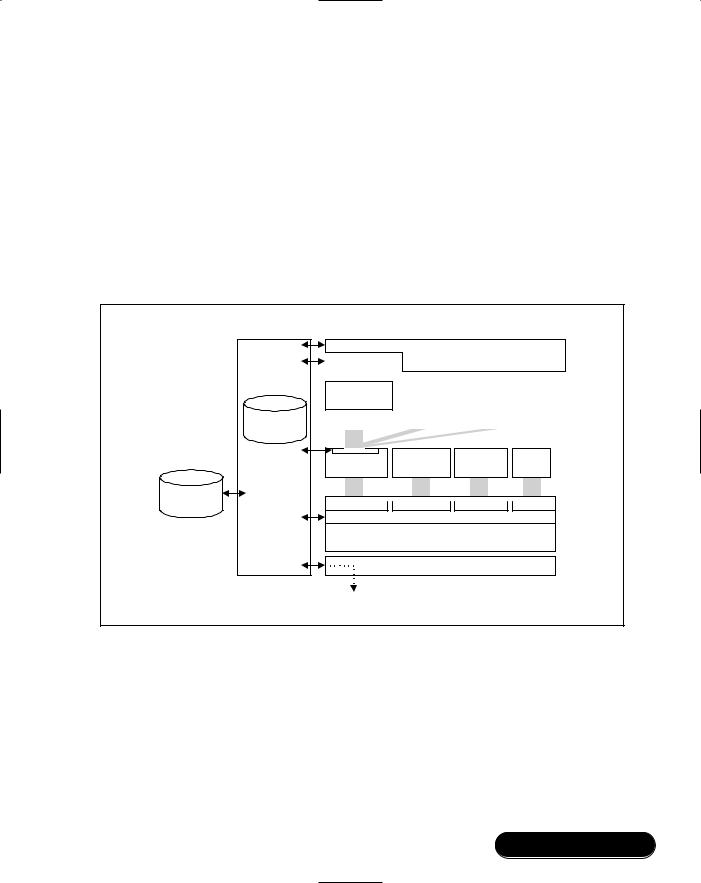
Security Management • Chapter 4 |
139 |
its decision on configuration data placed in the service database.The options available to the Security Manager are as follows:
■Do nothing and allow the peer-to-peer connection to establish itself.
■Initiate authentication procedures.
■Initiate authorization procedures.
■Start encryption once a communications link is established.
Figure 4.3 Trigger Points Are Located within RFCOMM and L2CAP to Invoke Mode 2 Security
Security |
|
Application |
|
|
Manager |
User Interface |
|
|
|
|
|
|
|
|
|
OBEX |
|
|
|
Security |
Channel #1 |
Channel #2 |
Channel #n |
|
Database |
|
|
|
|
|
RFCOMM |
TCS - |
TCS - |
SDP |
|
BIN |
Cordless |
||
|
|
|
||
Device |
0x0003 |
0x0005 |
0x0007 |
0x0001 |
Database |
||||
|
|
PSM values |
|
|
|
|
L2CAP |
|
|
|
|
HCI |
|
|
With security being triggered at the L2CAP layer, there is the potential for blocking access to services above this layer. Service Discovery Protocol (SDP), Telephony Control Specification (TCS), RFCOMM, and OBEX functions (and all application profiles relying on these underlying building blocks) can be selectively protected.When an L2CAP connection is established, a value called a protocol service multiplexor (PSM) must be specified, identifying which of the modules above this layer is to be accessed.Table 4.1 lists the PSM values along
www.syngress.com

140 Chapter 4 • Security Management
with their corresponding upper layer connection module to give you a view of services that can be protected if security is linked to L2CAP.
Table 4.1 Associated Protocol Service Multiplexor Specifying the Service It
Represents
Service Module |
Protocol Service Multiplexor |
|
|
SDP |
0x0001 |
TCS-BIn |
0x0005 |
TCS-Cordless |
0x0007 |
RFCOMM |
0x0003 |
|
|
Usually, when using the L2CAP layer as the security trigger, your intention is to protect either the cordless telephony/intercom profile (TCS) or SDP. Protecting SDP may not be in your best interest as this implies you are not inclined to provide services to other devices that do not know what it is you do. Don’t forget that once a remote device passes authentication, and if the link key is stored (bonding completes), authentication will successfully pass in future sessions without user intervention. Perhaps a different strategy would suffice in protecting your device from others that do not know what you do—like configuring your device to be non-discoverable.
In a manner similar to L2CAP, the Security Manager has access to the internal workings of RFCOMM as well and can trigger security based upon connection requests being made at this level. Associating security with the RFCOMM protocol layer protects applications requiring the serial port profile and profiles built upon this foundation such as fax, modem, LAN access, and OBEX.
As was the case with L2CAP, the Security Manager can be selective in determining which applications to protect as well. Peer-to-peer connection establishment at the RFCOMM layer requires that a specific channel (out of a possible 60 channel values) be specified for the connection to complete successfully.This channel number is always associated with a particular service or profile being offered by the Bluetooth server unit.This channel number is made available to client devices through SDP.Therefore, to protect a specific service relying upon serial profile support, you would set up the Security Manager to trigger when a connection attempt is made using RFCOMM and a service-specific channel ID.
www.syngress.com

Security Management • Chapter 4 |
141 |
There are a few interesting things you should be made aware of. First, server applications (such as a LAN Access Point) relying on RFCOMM must register their use of the RFCOMM interface by entering information into the SDP service database; specifically, this equates to a channel number associated with the RFCOMM module along with the service supported, such as LAN access. Devices interested in using this service must query the service database using the SDP facility, extract this information, then make a request to connect to the specified RFCOMM channel number.The Security Manager detecting this request will make a determination if security is required based upon configuration information contained within its own internal service database. It will then take action and invoke security measures as required.
The Security Manager, in accordance with the Bluetooth specification, can also initiate security measures if a particular type of connection (RFCOMM or L2CAP) is initiated by your own application. For instance, assuming for a moment that as a client application, I want to establish a connection to a server offering “FAX” capability (RFCOMM channel #7 as revealed by an earlier SDP session). After establishing a radio connection at the Link Manager level, a connection request would be made to the server unit at the L2CAP layer. Next, before attempting to connect at the RFCOMM layer, authentication would be invoked by my side. My device would be the Verifier. If successful, a connect request to RFCOMM would then proceed. Note that authentication is supported on outgoing (as well as incoming) connection requests. Authorization and encryption are only triggered on incoming connection requests.
Mode 3 Role
Mode 3 security is the most stringent form supported.When Mode 3 is specified, any radio connection request being made, whether incoming or outgoing, triggers authentication. Optionally, if authentication completes successfully, encryption can be applied to the data link if specified. Authorization is not supported in Mode 3.
Successful completion of authentication results in the establishment of a radio link. For Mode 3 security, the Security Manager remains relatively detached, yet still supports the need for PIN information when required, or link key information, if it exists in the device database.With reference to Figure 4.2, the Host Controller (or more specifically, the Link Manager) has an authentication flag associated with it (Authenticate—yes/no).The application code sets this flag, and if set, authentication is initiated automatically by the Link Manager, allowing the
www.syngress.com

142 Chapter 4 • Security Management
radio frequency (RF) connection to complete once authentication passes. Passing authentication requires the following underlying operations to be managed by the Security Manager running on the Host:
■Getting a PIN if required during the pairing process.
■Providing a link key if one exists as generated from a previous session.
■Storing a link key if one is created by the Link Manager for future reference.
The Link Manager is capable of being configured, initiating authentication procedures independent of the application software. Under this scenario, any attempt to connect at the Link Manager level triggers authentication. As you can see, there is provision to store link key information in the Host Controller as well.The Unit key (Ka or Kb) is usually calculated only one time and stored away in non-volatile store (NVS) for future reference. If you recall, this unit key can be used as a link key only after pairing has been completed. Alternately, the unit key of the other device (Kb) or a combination key (Kab) can also be used as the link key, requiring that it be stored in the Host Controller for use in deriving the encryption key.The link key is also sent via the HCI to the Host for permanent storage as well in the device database.There is also temporary storage available for a master key (Kmaster), which is generated by the Host Controller and used for point-to-multipoint data transfers requiring encryption.The master key is not placed in NVS at the Host Controller level, and as a result is lost once the connection between Bluetooth devices is relinquished.
Mode Unknown
There is one more issue that needs to be addressed and that is the way in which connectionless packets are managed. L2CAP supports connectionless data transfers. Bluetooth supports the notion of datagram transmission—in other words, the ability of one device to send another device a data packet without expecting any type of acknowledgment that the data packet was ever received.
An example illustrating the use of a datagram is in the wireless telephony profile. Multiple terminal units attach themselves to a wireless telephony gateway. Each terminal unit eventually takes on the role of a slave device.With the arrival of an incoming call from the public service telephone network (PSTN), the gateway responds by broadcasting a datagram containing the phone number of the unit being called. All terminal units examine this datagram, and if it contains their phone number, they can then respond by setting up a connection-oriented
www.syngress.com

Security Management • Chapter 4 |
143 |
link.The Security Manager has the ability to block datagrams at the L2CAP layer if it is configured to do so by the application.
So far, the building blocks of security have been presented: authentication, authorization, and encryption.Where and how security is managed has also been covered, yet absent from this picture is how the Security Manager is configured and how it knows what it’s supposed to do.This is the next topic of discussion.
The Role of Security Databases
Security management, although automatically administered, depends upon how it is configured, which is the responsibility of the application.There are three ways in which the application participates in setting up the security system.They are:
■Configuring the Host Controller to enforce Mode 3 security.
■Configuring the Security Manager to respond appropriately when L2CAP and RFCOMM layers are attempting to establish a peer-to-peer connection; this is related to Mode 2 security.
■Using the application to command the Host Controller to begin authentication and/or encryption.
In this section, we will examine, from the perspective of the application, how to configure security as it relates to Mode 2.
Service Database Content
Mode 2 security configuration data is stored in a service database under the direction of the application software and through an interface that is supported by the Security Manager.This database is managed exclusively by the Security Manager.The application must access the Security Manager in order to create database records which define the trigger points for security, and identify the components to use in implementing security.
Figure 4.4 illustrates the record content required when characterising Mode 2 security.
First, the trigger point for initiating any security procedure is specified not by specifically referring to a service that requires protection, but rather by the protocol “pipe” leading to this service.Triggering security when a client attempts to attach itself to a Cordless Telephony gateway would have a service definition of:
Protocol level = L2CAP
PSM = 0x0007
www.syngress.com

144 Chapter 4 • Security Management
Figure 4.4 The Service Database Determines When to Invoke Security
|
Service Database |
|
Service |
Security |
|
L2CAP |
Authentication |
|
inbound connection ........ |
||
PSM = 0x0005 |
||
outbound connection ....... |
||
|
||
|
Authorization |
|
|
inbound connection only.... |
|
|
Encryption........................... |
|
|
Accept Datagrams................ |
|
RFCOMM |
Authentication |
|
Channel #7 |
inbound connection ........ |
|
|
outbound connection ....... |
|
|
Authorization |
|
|
inbound connection only.... |
|
|
Encryption........................... |
|
|
Accept Datagrams................ |
Another example would be a modem server using channel 2 (supported by the RFCOMM module).This would have its service defined as:
Protocol level = RFCOMM
Channel ID = 2
Associated with the service descriptor are security attributes that are exercised prior to allowing the establishment of the peer-to-peer protocol connection.The attributes to be defined are as follows:
■Authentication to be applied (for an outgoing connection) – yes or no
■Authentication to be applied (for an incoming connection) – yes or no
■Authorization to be applied (incoming connection only) – yes or no
■Encryption to be applied (in response to an incoming connection) – yes or no
■Connectionless datagrams to be accepted – yes or no
Service Database Operations
The service database is used only when a protocol event occurs.The Security Manager is activated if a connection is required at the L2CAP or RFCOMM
www.syngress.com

Security Management • Chapter 4 |
145 |
layers; it looks up the corresponding reference in the database. If one exists, it takes action as dictated.The order in which security measures are invoked is:
1.Authentication
2.Authorization
3.Encryption
Attributes in the service database can be modified at any time and must reflect the services offered by the device; in essence, if the SDP database changes in terms of RFCOMM ports being used in supporting services, the same changes have to be taken into account if security is to be applied to the same services. Updates must be reflected in the service database if security is to be effective.
Developing & Deploying…
Mode 1 Security: Configuring for No Security
The absence of a record in the service database for services offered by the device will result in no security measures being executed at least as related to Mode 2. Of course, Mode 3 is different as it is configured by writing to the Host Controller via the HCI; some implementations offer an application programming interface (API) structure associated with the Security Manager that provide commands necessary in configuring the Host Controller.
Authorization is the process whereby permission is granted to the device requesting access to services offered.When the Security Manager determines that authorization is to be invoked, it simply asks the server application the following questions:
■Do you want the device requesting service (as identified by remote username or remote device address) to have access to the particular service being requested (for example, the Fax service)?
■Is this device to be Trusted for future sessions?
In answering yes to both questions, the protocol connections required are completed and the applications’ service is offered to the client.The device
www.syngress.com

146 Chapter 4 • Security Management
database is modified to reflect that the remote device or client (as enumerated by its address) is Trusted.
In the future, if authorization is invoked, the device database is consulted. If the Trusted parameter is set for the device requesting access to the service, authorization is deemed to have passed without need for user intervention.
Role of Device Databases
Initiating Mode 2 or Mode 3 security is determined by the application during setup of the service database, or when configuring the Host Controller indirectly through the Security Manager respectively.We now turn our attention to the support activities and structures that need to be managed once the security process is underway. As has been mentioned earlier, there must be a mechanism in place by which historical data is kept for future reference. For example, upon the successful completion of authentication, a link key is created that is unique to the two devices participating in the process.This key must be persistently stored along with the address of the authenticated device for future reference. As equally important as the attribute of Trust, this tag is assigned specifically to devices that have passed the authorization process. It, too, must be stored for future reference. Both entities are placed in the device database, an area that provides persistent storage of information.
Device Database Content
Figure 4.5 illustrates the device database and the content of a record.When authentication is requested, the device database is first accessed to determine whether a link key exists for the device being authenticated. If such a key is available, it is used in calculating the correct response to the challenge issued. If this key is absent, or if it is incorrect, the pairing procedure must begin and a PIN needs to be entered. A new link key will be generated then possibly stored in the device database for future reference. Storage of the key for future use is an option that is managed by the application.
Authorization is very similar in terms of operation. If during the authorization procedure the application determines that the device is to be Trusted (either in response to User input or it is automatically granted without the need for UI), this attribute is stored in the device database as well. Future sessions between the same devices will make reference to this stored parameter, determine that the attribute is Trusted, and bypass the authentication procedure as a result.
www.syngress.com

Security Management • Chapter 4 |
147 |
Figure 4.5 The Device Database Persistently Stores Data Resulting from Successful Completion of Security Procedures
|
Device Database |
Device |
Attributes |
Device |
Link key = _______ |
|
|
Address _____ |
Trusted |
|
(permanent).......... |
Device Database Operations
This database is accessed by both application and Security Manager.The application can access records for the purposes of changing parameters if required. An example would be in modifying the Trusted attribute to Untrusted upon expiry of a predetermined time period.The Security Manager accesses the device database in response to actions that are dictated by the service database. Extracting a link key in response to authentication activity (as requested by the Host controller), examining the Trust relationship (in response to having to authorize a connection) are two such examples whereby the Security Manager uses information stored in this structure.
Managing the Device Database for Your Applications
Data storage in the device database is persistent to prevent the loss of data as a result of turning the power off.With this in mind, you must be aware of the need to develop your own drivers to manage the device database. Because embedded systems are developed to run on different hardware platforms and to use different operating systems, they require the applications developer to take on the added responsibility of porting the Bluetooth protocol stack to the particular Host target environment. Obviously, you will need to do the work necessary in getting the stack to work with your operating system as well as in developing both transport and hardware drivers required for communicating with the Host Controller. In addition to this porting activity, you must develop drivers that will be used in accessing and managing the device database. Because this database is to be kept in non-volatile store, the hardware implementation could be just about anything
www.syngress.com

148 Chapter 4 • Security Management
from a disk drive to FLASH memory, requiring either a serial interface or parallel interface. Because this is implementation-specific, you will have to assume responsibility for completing this custom work.
Such work is highly dependant upon the protocol stack you are using. Hopefully, your stack vendor has provided an interface that you can write to which supports this activity.The stack can then call the drivers that you have developed in managing the device database. It is desirable to access the device database via an application programming interface (API), provided by the stack itself.
Working with Protocols and
Security Interfaces
With all components of security now defined, we are now able to look at the mechanics of how security functions are carried out in an embedded device. Secondly, we will be able to look at how your application is to interface to the Security Manager for the purposes of setting up a proper security regime. Lastly, managing the device database is briefly discussed to complete the discussion of how your application is to treat the issue of security with the intention of jumpstarting your design work in meeting time-to-market pressures.
Mode 2 Operation
Figure 4.6 is an illustration of the messaging that takes place when the full complement of Mode 2 security is assigned to a particular service, such as access to the TCS binary group of functions in a wireless telephony profile. In this example, L2CAP is identified as the service-related protocol with the designated PSM of 0x0005; this is the security trigger that invokes the Security Manager. Here is what happens when authentication, authorization, and encryption are required.
Authenticate 1 Commands the Host Controller to authenticate the other device.
Authenticate 2 Host Controller responds, asking for a link key (if one exists).
Authenticate 3 The device database is checked by the Security Manager or a link key associated with the address of the device being authenticated (assume no key exists yet).
www.syngress.com

Security Management • Chapter 4 |
149 |
Figure 4.6 Operation of Mode 2 Security in Completing the Authentication Procedure as Dictated by the Security Manager
|
User Interface |
|
Authorize connection? y or n |
Enter PIN ____ |
Device |
Permanently Trust device? y or n |
Save Link Key? y or n |
database |
RFCOMM |
Security |
Service |
|
Manager |
|||
|
database |
||
|
|
||
L2CAP |
|
|
|
|
|
HCI |
|
Link Manager |
|
|
authenticate |
Bluetooth |
|
Device |
||
|
Baseband controller and radio hardware |
Request L2CAP |
|
|
|
connection |
Authenticate 4 The Host responds with “no key.”
Authenticate 5 The Host Controller makes a request for a PIN and the Security Manager asks the application for a PIN (either through a UI or from memory).
Authenticate 6 The PIN is returned to the Host Controller and an initial, temporary link key is created (Kinit).
Authenticate 7 A permanent link key (Kab, Ka, or Kb) is created and shared between devices.
Authenticate 8 Authentication proceeds using this permanent link key and passes.
Authenticate 9 The permanent link key is sent to the Host for storage in the device database for future reference.
Authorization 1 The Security Manager examines the device database to see if the device is Trusted (assume it isn’t yet).
www.syngress.com

150 Chapter 4 • Security Management
Authorization 2 The Security Manager presents the name of the device attempting to make a connection, and the service it wants to access to the application software.The application must respond back to the Security Manager if this connection is to 1) be authorized, and 2) if this device is to be Trusted.
Authorization 3 The Trust attribute is entered into the device database by the Security Manager and the peer-to-peer protocol connection is permitted to proceed in establishing itself.
Encryption 1 The Security Manager then commands the Host
Controller to invoke encryption, which it does.
During the execution of security measures, there are only two points where the application software is invoked. PIN entry and response to the authorization request are the two elements requiring handlers.
Mode 3 Operation
Mode 3 security is similar in that authentication is initiated by the Host Controller without involvement from the Security Manager; steps Authenticate 2 through 7 are then used in completing the procedure. If encryption is also enabled on the Host Controller, it will automatically be enforced without Security Manager intervention.
Application—API Structure
Application development will now be addressed in terms of implementing security. As was explained throughout the text, there are three application interface points that you will have to concern yourself with after you determine the level of security that you will implement for your device.They are:
■Setting up security (service database for Mode 2 or Host Controller configuration for Mode 3).
■Responding to requests for PIN, specifying permanent storage of the link key, approving authorization requests and allocating semi-permanent Trust (all MMI related).
■Modifying the device database to reflect a change in Trust upon the expiration of a timer or removing link key information if required to do so.
www.syngress.com

Security Management • Chapter 4 |
151 |
NOTE
The “Bluetooth Security Architecture” white paper currently available through the Bluetooth Web site (www.bluetooth.com) is an excellent reference in how to deal with Bluetooth security.
With an understanding of security as it has been addressed, it is now time to examine the software routines required in supporting security and how the defined interfaces are to be used, as they pertain to developing your application.
We will look first at configuring a system requiring Mode 2 security, the interface routines that are necessary and what you can expect from a commercial Bluetooth protocol stack in terms of implementing your particular solution.
Being able to configure the service database with both service information and the levels of security to be applied when this service is being instantiated is supported by the following routine abstractions supported by the Security Manager API:
■SEC_registerApplication (Name, Security Level, PSM, Protocol ID, Channel ID); this interface configures the service database to trigger security measures when connections are being set up at a particular PSM at the L2CAP layer.
■SEC_registerMultiplexingProtocol (Protocol ID, Lower Protocol, Lower Channel, Security Level); this interface configures the service database to trigger when a link is being requested at a particular channel number on an RFCOMM connection.
In either instance, the parameter governing security being passed into the routine is “security level” and it defines which security elements are to be associated with the specified service.
■Authentication incoming connect request
■Authentication outgoing connect request
■Authorization incoming connect request
■Authorization outgoing connect request
■Encryption incoming connect request
www.syngress.com

152Chapter 4 • Security Management
■Encryption outgoing connect request
■Connectionless packets (datagrams) allowed
Commercial implementations may differ somewhat from this description, yet they should provide the same level of functionality in the configuration of security Mode 2. Mode 3 is slightly different, as it is setup by sending commands directly to the Host Controller via the Host Controller Interface. Command abstractions recommended in the security white paper are:
■HCI_Write_Encryption_Mode
■HCI_Write_Authentication_Enable
Again, when you are using a commercially available stack, the command structure made available to the application layer may be slightly different; all you really need is to have the capability to configure the Host Controller to implement authentication and or encryption. Such calls could be made through an API specific to the Security Manager which in turn communicates with the Host Controller. Unlike Mode 2, security measures will be applied to both incoming and outgoing connection requests.You do not have a choice.
Mode 1 is the simplest in terms of setting up security; specify nothing. For those that want to play it safe, simply ensure that the security service database contains no record for the service being protected and Mode 2 will not be used.Also, remember to configure the Host controller to disable authentication and encryption.
In support of the completing authentication or authorization, the application code has to be notified of when a PIN is to be entered or if authorization is to be granted.This is wholly dependant upon the protocol stack, as its architecture will determine how this is to be managed.Two potential ways of handling the required activity are to use a messaging structure and inform another task that information is required, or to make use of callback functions. In the case of either method, the application has to respond and does so by using the following abstractions:
■SEC_PinRequest (Bluetooth address, Name, PIN); this interface returns the PIN, gathered from a User Interface or from memory, to the Security Manager which then passes the PIN to the Host Controller such that it can continue the pairing process.
■SEC_AuthorizationRequest (Service name, Device name,Trusted relationship); this interface presents to the user both the name of the service being requested and the name of the device making this request. In return, the application returns the Trust value that gets written into the
www.syngress.com

Security Management • Chapter 4 |
153 |
device database. If Trust = TRUE, future sessions will proceed without the need to authorize. If Trust = FALSE, authorization will be mandatory once again. In addition to this parameter, there must also be a way for the application to inform the Security Manager that Trust is granted temporarily, at least for this session.Your protocol stack will have its own way of handling this since it is not addressed in the Bluetooth security white paper.
In the case of responding to a request for authorization, the Security Manager should automatically handle the setup and configuration of the device database to reflect the status of a device. Remember that Trust is a parameter which can be changed from TRUE to FALSE with the passage of time.The application is responsible for keeping track of this and must have a way of modifying the device database to make such changes.
To complete the discussion on the programming interfaces, there is opportunity for the application itself to initiate either authentication or encryption. Supporting this are the following interfaces:
■HCI_Authentication_Request; this interface commands the Host Controller to begin authentication on a specific connection. Remember that if the device is a master, it is capable of supporting up to seven unique data connections to slave units.The Security Manager is used to either respond with a link key to the Host Controller, or to inform the application that a PIN is required and handle the entry (SEC_PINRequest) as described previously.
■HCI_Set_Connection_Encryption; this interface instructs the Host Controller to encrypt a data channel associated with a specific connection that has already been established. Earlier, it was stated that once a device is authorized for one service, it is authorized for all services. If you have a need to re-authorize a device for a service, this is the way you do it. By directly requesting authorization upon the initialization of the service, you are able to protect access to the service by outside users.
Exploring Other Routes to Extra Security
You should now feel very comfortable regarding the Bluetooth security troika and how to apply it in your device.This may not be enough, however.There are a few other tricks you can consider when actually deploying your device to your
www.syngress.com

154 Chapter 4 • Security Management
customer base, as well as a few tricks your customers may have up their sleeves in enhancing system security. Is this being paranoid? You decide.
Invisibility
The ultimate in security is to make your device non-connectable.This is only for the truly paranoid who will go to any measure to protect their services, their data, and their device from hostile as well as legitimate users. Unfortunately, this is not very practical when used as a security measure, even though it is very desirable should the device ever be taken out of service for any reason. (Perhaps the LAN to which a LAN Access Point is connected.)
Less onerous, and quite clever, is to make your device non-discoverable yet connectable. By doing this, your device cannot be “seen” by other devices while they are scanning the vicinity using the Inquiry procedures. By not responding to an Inquiry message, your device will not reveal its presence, nor will it divulge its address, thereby becoming a silent device.Without an address, all other devices will be unable to establish a connection, consequently enhancing security. Users that have been told about the presence of this device can be provided with its address.They can then manually enter this unique address into their Bluetooth device and proceed to connect to the device at will.
An added benefit of configuring your device as either non-connectable or non-discoverable is in saving power consumed by the Host Controller, thereby prolonging battery life (if the device is battery powered).
Application Level Security
Applications themselves often use their own forms of security giving them greater control over the selection of legitimate users. LAN access, for example, relies upon a Point to Point Protocol (PPP) layer which, among other responsibilities, usually asks the client for its user ID and a pre-determined password. When PPP security is in use, network access is granted only after this information is provided and verified by the network, although using the security features at this level is optional.The network manager can dynamically modify network access parameters, providing access to users that are new to the corporation, or restricting access to others that may have left.With reference to the LAN Access profile, there are several different types of PPP that can be supported, each having a similar way of implementing security.
Additionally, network access may have user ID and password requirements that are under complete control of the IT department.
www.syngress.com

Security Management • Chapter 4 |
155 |
OBEX, although included as part of the Bluetooth protocol stack, can provide a layer of security that acts in a manner similar to that of authorization. When security is used at this level, a connection between OBEX transport layers invokes user interaction generally through a User interface. If the connection is approved, the OBEX transport layer completes the peer to peer connection and application profiles can then be used.
Using application specific security may be preferred since complete control is maintained by the IT department and is not dependant upon Bluetooth security alone.
Implementing Security Profiles
To assist your efforts in developing a strategy for implementing security, a summary of all profiles defined in Bluetooth specification V1.0B and their associated Bluetooth security levels are presented. In addition to this information, which is used to provide guidance as well as to ensure interoperability between different products in the marketplace, different strategies will be presented to provide further assistance toward applying sufficient security to your application.
SDP
We will start by looking at support functions first, that being SDP. Do you really need to protect this feature? The profile specification indicates that authentication and encryption can assume a default value of ‘not active’, yet authentication and encryption are to be supported. If another device, during the establishment of a connection to SDP, enforces authentication and encryption, then you must reply in kind supporting such requests. It should be obvious that level 2 security is used in this instance as this is the only mode supporting service protection.
Why would you want to protect SDP and would this be a prudent move? Remember, once authenticated, a remote device can then access all services during the same session since the link key is established between devices and is stored temporarily in the Host Controller. (It can also be stored permanently on the Host.) In denying access to information in this fashion may imply that you really don’t want people knowing what you do or how to connect to your device. It is better to use a different security measure – perhaps setting your device as non-discoverable to prevent strangers from ‘seeing’ you. It is probably best to offer unprotected access to SDP providing important connection information, then protecting the actual application that your server provides.
www.syngress.com

156 Chapter 4 • Security Management
Cordless Telephony and Intercom
Above the L2CAP protocol layer resides the TCS module supporting cordless telephony and intercom profiles. It is mandatory to use security modes 2 or 3; you get to select. Authentication and encryption are to be used and the bonding process is to be initiated by the terminal unit.
In a public environment, a gateway may be provided for users to access the PSTN. Mode 3 may be appropriate, quickly keeping radio connections from being established for unauthorized users. In doing so, you would prevent the loss of an otherwise useful and limited resource: the radio link. Only users that could enter the correct PIN would be able to establish a link with the gateway. Another approach would be to enhance this security by making the gateway non-discov- erable; further preventing the occupation of a radio link by casual Bluetooth users. Others that are aware of the gateways presence could connect without having to go through the discovery process.
Mode 2 security is best used in a controlled environment such as an office where users are known. Also, with a fixed number of users known, gateway access may not be a concern. Under this situation, terminal units are able to collect information about the gateway via SDP and choose to continue in establishing a connection. Bandwidth considerations are not that important when compared to the convenience for potential users. Also, being deployed in a friendlier environment, the level of security used can be relaxed to Mode 2.
Placing the device in the non-discoverable mode also limits access to the gateway to those already cognizant of its presence (these are typically regulars that work within the same office space). For larger numbers of users, the address of the gateway could be provided to a fixed number of users. In such a controlled environment, bandwidth considerations (the number of users that can be supported by the gateway) can be managed effectively.
The intercom profile is simpler and does not require security (it is really just an option). Given that a 10-meter distance is not far, one could yell loud enough to overcome the security barrier—unfortunately, your communication would be heard by all!
Serial Port Profile
Security recommendations for this profile are not specific since the applications making use of a simple serial connection are very diverse. As such, I will leave it up to you to decide on what security to use. Suffice to say that you should have a
www.syngress.com

Security Management • Chapter 4 |
157 |
very good idea of what to do after examining security associated with the other profiles that rely upon the serial port profile.
The approach to use is dependant upon the reason for security. If a point-to- point connection (exclusivity) is required, authentication is suggested.
Headset Profile
This is a great example of where a communications link is restricted for use by only a very specific device. A cell phone and headset go through a bonding pro- cess—the exchange and storage of a link key. How this is managed is generally up to the vendors of such devices.To date, headset terminals have all been embedded devices incapable of supporting manual PIN entry.Two approaches can be used to accomplish bonding. One approach has the gateway discovering all headset devices in the vicinity and paging at random one of the devices in its headset list of devices. If this is the gateway to which the user wishes to bond with the gateway (cell phone), they acknowledge this connection (by perhaps pushing a button on the headset).The gateway now knows that this device is the correct one. It then begins the pairing process with this unit—using the default PIN. Both devices must use the default PIN (one byte set to the value zero) for this to work. Once authentication passes, a link key is passed between devices (normally from the headset terminal to the cell phone) for storage.With the link key and the address of the headset terminal unit established, authentication can now complete without delay between these bonded devices. Note that authorization is not used in this profile.
A second more convenient approach can be used. A PIN can be programmed into the terminal headset at the factory (and printed on literature accompanying the headset unit). If the cell phone allows it, the user enters this PIN number into the phone. Now bonding proceeds, using this PIN number instead of the default PIN.
Exclusivity in terms of a connection is maintained. Disabling the discoverability of the headset terminal may not be possible given the limited MMI supported, but it is another possibility in supporting an exclusive connection meant to be shared by only two units.
Dial-Up Network and FAX
Access to a service—whether data or the public telephone network (long dis- tance)—must be protected. According to the Bluetooth profile specification,
www.syngress.com

158 Chapter 4 • Security Management
security Modes 2 or 3 are to be implemented for this profile. Also, the client, or terminal unit, is to initiate the bonding process meaning that it initiates authentication, forcing the erasure of its internal link key if one exists.The question now is to identify what security should be used and if it makes sense on the client or the server side of the link.
Clients normally access the dial-up network or FAX server, using SDP to first get a description of the service as well as information required to establish a connection via the RFCOMM interface. Mode 3 security would force any device, either on an inbound connection or outbound connection, to pass through authentication before it was provided with information regarding services offered; this is quite inconvenient. Mode 2 security configured to trigger on an outbound connection attempt at the L2CAP of RFCOMM protocol layers again would protect very little.
Addressing the server (gateway) side, it makes a great deal of sense to trigger security at the RFCOMM protocol layer on incoming connections, allowing client devices access to service discovery information. From this, they can proceed to access FAX or dial-up services. Only then will authentication and possibly authorization be invoked.Typically, either the default PIN (zero length PIN) or one that has been configured into the server will be used.
Bonding is a mandatory procedure initiated by the client (terminal) side of the connection. In essence, the client will initiate this procedure.
LAN Access
Protection of data is the most important consideration when implementing security in a LAN Access Point (LAP).Visibility to potential users can be restricted, as this is an option that is available for use by the security model you use.
Restricting access to the LAP is another use of configuring the device as nondiscoverable; the notion of exclusivity takes shape when the LAP is perhaps operating to near full capacity. Being non-connectable is a mode that can be configured if the back-end server is down, blocking access to the LAN as a result of equipment malfunction.
Authentication and encryption are to be used in support of connections made to the LAP. Implementing security Mode 3 will force the potential user to authenticate prior to accessing service discovery resulting in tying up an active connection to the LAP.Tying Mode 2 security to RFCOMM allows the potential user to access SDP and determine if an LAP is what they are looking for. Accessing the LAP service will then result in both authentication and
www.syngress.com

Security Management • Chapter 4 |
159 |
encryption to be used in support of the connection. Implied is the need for pairing to take place, as well as bonding; both procedures are to be supported by the LAP.
Client management is not directly addressed by the specification. Security is not critical on the client since information from this device is not made accessible to the LAP unless the user desires to make this data available through their own action.
OBEX
Data transfers and synchronization can be initiated on either the client side or the server side, under the control of the upper layers of the application. Limited discoverable is the preferred mode regarding security on the server side of the connection. Only selected devices are to have direct access to information as provided on the server; non-discoverable is supported to allow the server to completely eliminate others from seeing their device. In configuring the device in this manner, they become completely covert relying on other means to disseminate information. Perhaps this is initially done during conversation, or information is placed into the device manually in order to provide required address information necessary for completing a connection.
Normally, devices providing OBEX services have a user interface of some sort. Computers, cell phones, and PDAs are only a few devices that fall into this category.
Authentication and encryption is supported by both client and server; whether it is used is up to the designer.Where it is used, Mode 2 or 3 is also a design choice. Guidelines that can be applied are dependant on the application supported by the OBEX transport layer.
Object push applications, such as the exchange of business cards over PDAs, could be conducted between users in an area permeated by Bluetooth devices. Use of authentication (and encryption for data that is sensitive) will provide the exclusivity between PDAs required to prevent others from gaining access to the OBEX layer and file information that this layer can provide.
File transfer is similar to object push, and can be treated in much the same way. Synchronization is slightly different in that this application can be set up to
work transparently; the users have no knowledge of the data being synched between a computer and a PDA. In this instance, mutual authentication could be used to protect both devices from establishing connections to a wrong device. Authentication and encryption could be triggered in Mode 2 or 3.
www.syngress.com

160 Chapter 4 • Security Management
Table 4.2 provides a summary of security attributes for profiles outlined in the Bluetooth specification V1.0B. A mandatory classification indicates that the device must support the corresponding operation, not necessarily use it. For instance, with reference to the LAN Access profile, it is mandatory that the LAN Access Point be pairable.This means that if another device were to begin bonding procedures requiring the invocation of pairing, your device would respond by executing pairing procedures; it does not mean you are required to initiate pairing procedures yourself in support of security. It would be a very good idea, however, to consider using the mandatory features in your security model.
An optional classification indicates that your device can support the security feature, but also has the option of not supporting the feature.
Table 4.2 Summary of Security Attributes Associated with Each Profile
|
|
|
|
|
Dial-Up |
|
|
|
Security |
|
Cordless |
|
|
Networking |
LAN |
|
|
Attribute |
SDP |
Telephony |
Intercom |
Headset |
and FAX |
Access |
OBEX |
|
|
|
|
|
|
|
|
|
|
Non- |
|
Gateway: |
Mandatory |
HS: |
Gateway: |
LAP: |
Server: |
|
discoverable |
|
mandatory |
|
mandatory |
mandatory |
optional |
mandatory |
|
|
|
|
|
|
|
|
|
|
Limited |
|
Gateway: |
Optional |
HS: |
Gateway: |
|
Server: |
|
Discoverable |
|
optional |
|
optional |
optional |
|
1st choice |
|
|
|
|
|
|
|
|
|
|
General |
|
Gateway: |
Mandatory |
HS: |
Gateway: |
LAP: |
Server: |
|
Discoverable |
|
mandatory |
|
mandatory |
mandatory |
mandatory |
2nd choice |
|
|
|
|
|
|
|
|
|
|
Non- |
|
|
|
|
|
|
LAP: |
Server: |
connectable |
|
|
|
|
|
|
optional |
optional |
|
|
|
|
|
|
|
|
|
Pairable |
|
Terminal: |
Mandatory |
HS: |
Terminal: |
LAP: |
Server: |
|
|
|
optional |
if bonding |
optional |
optional |
mandatory |
mandatory |
|
|
|
Gateway: |
used, |
AG: |
Gateway: |
|
|
|
|
|
mandatory |
otherwise |
optional |
mandatory |
|
|
|
|
|
|
optional |
|
|
|
|
|
|
|
|
|
|
|
|
|
|
Non-pairable |
|
Terminal: |
Optional |
HS: |
Terminal: |
LAP: |
Server: |
|
|
|
mandatory |
|
optional |
mandatory |
optional |
mandatory |
|
|
|
Gateway: |
|
AG: |
Gateway: |
|
|
|
|
|
mandatory |
|
optional |
mandatory |
|
|
|
|
|
|
|
|
|
|
|
|
Bonding |
|
Terminal: |
Optional |
HS: |
Terminal: |
|
Optional |
|
|
|
initiates |
|
accepts |
initiates |
|
|
|
|
|
Gateway: |
|
AG: |
Gateway: |
|
|
|
|
|
accepts |
|
initiates |
accepts |
|
|
|
|
|
|
|
|
|
|
|
|
Authentication |
Mandatory |
Mandatory |
Mandatory |
|
Mandatory |
Mandatory |
Mandatory |
|
|
|
|
|
|
|
|
|
|
Encryption |
Optional |
Optional |
Optional |
|
|
|
Mandatory |
|
|
|
|
|
|
|
|
|
|
Security Mode 1 |
|
|
|
|
|
|
|
|
|
|
|
|
|
|
|
|
|
Security Mode 2 |
|
Mandatory |
|
|
Mandatory |
|
Mandatory |
|
|
|
( 2 or 3 ) |
|
|
( 2 or 3 ) |
|
|
( 2 or 3 ) |
|
|
|
|
|
|
|||
|
|
|
|
|
|
|
|
|
www.syngress.com

Security Management • Chapter 4 |
161 |
Case Study
One of the most popular profiles being pursued by many companies is the Headset profile.The audio gateway resides on a cellular phone and the actual headset rests in the human ear. Incoming calls can be answered by the headset, either automatically or by using manual intervention. How does the cell phone know that it is actually communicating with the correct headset? Security procedures are used in ensuring this connection using the following strategy.
The process of bonding the cell phone and the headset is required in establishing and storing a common link key for the purposes of future authentication. If the headset is within range of the cell phone and an incoming call, the cell phone immediately establishes a radio connection with the headset. Relying on Mode 2 security, the cell phone initiates authentication procedures which, in using the stored link key, pass.The headset application then responds and is ready to accept an audio connection to support the call.
Setting this situation up is of great interest. For instance, bonding requires that a PIN be entered during the pairing procedures.This PIN can be managed in two ways. For headset devices that are manufactured to use the default PIN, the bonding procedures would proceed as follows.The cell phone would issue an inquiry, collect addresses of all Bluetooth devices within range, perform service discovery to isolate all headset applications and then attempt to access each headset. This requires that pairing takes place; the default PIN is then used.Authentication is then completed successfully since the cell phone also uses the default PIN.The headset is then paged and if it responds (because the user pushes a button to indicate it is willing to accept the connection), the cell phone knows that this is the headset to be bonded with the cell phone. If for instance there were several headsets in range and the incorrect headset was accessed, the user should not respond. The cell phone will then know that this is not the device to bond to and will connect to the next headset device in the list of headsets discovered.
Alternatively, the user can be presented with a list of possible headsets and choose which one to connect with, thereby avoiding a query for every headset in range.
Headsets that have a PIN programmed in them (identifying this PIN on the packaging) are bonded differently. If the cell phone permits it, this PIN number is entered into the phone. Pairing continues using this PIN, authentication completes, and bonding is established.
In either case, now that bonding has completed, the headset is now accessible for use by the cell phone.
www.syngress.com

162 Chapter 4 • Security Management
Summary
Bluetooth security is used to protect services offered by devices as well as enforce exclusivity, permitting only very specific devices to connect. In accomplishing this end, the security troika was introduced consisting of authentication, authorization, and encryption. Specific use of these fundamental building blocks was then discussed in context of three different security modes; Mode 1 was the easiest to understand as it refers to no security, Mode 2 enforces the security troika at the L2CAP and RFCOMM protocol layers, while Mode 3 enforces authentication and encryption at the Link Manager level.
With this basic architecture defined, a commercial implementation of how security was to be configured by using components such as the Security Manager, service database, and device database was shown. Dataflows, although transparent to the application, were discussed to complete the picture. Application interfaces were then introduced to assist the developer in understanding how to implement the security levels required for their particular application. For those developers requiring assistance on this front, a table summarizing Bluetooth profiles and the security measures to be used was provided.
Finally, additional security measures that form part of a larger security strategy were addressed, including the configuration of the Host Controller to remain non-discoverable or non-connectable. Additionally, authorization at the PPP level, as well as that supported by OBEX, were also briefly mentioned.
Practical examples of implementing security features capped off the discussion, introducing real-world solutions to the reader, hopefully providing them with a greater sense that developing applications relying on Bluetooth security is not as complicated as it appeared prior to reading this chapter.
Solutions Fast Track
Deciding When to Secure
Secure for protection of data from eavesdroppers.
Create exclusive links between devices.
Outfitting Your Security Toolbox
Authentication verifies that the other Bluetooth device is the device you believe it is, using a link key as the secret password.
www.syngress.com

Security Management • Chapter 4 |
163 |
Authorization grants permission to a device making a request to use a particular service.
Encryption encodes data being passed between two devices; it requires successful authentication.
Understanding Security Architecture
The Security Manager, which resides in the protocol stack, manages Mode 2 security transparently to the application.
The Host Controller manages Mode 3 security if configured to do so by the application software.
The Security database is configured by the application and specifies when to trigger Mode 2 security procedures as well as which security measures are to be taken.
The device database offers persistent storage for parameters created during the successful completion of security and makes these available for future sessions to reduce security procedures required.
Working with Protocols and Security Interfaces
Mode 2 security is invoked when a client application attempts to establish a connection with the server application and can use authentication, authorization, and/or encryption.
Mode 3 security is triggered by the Host Controller when either an incoming or outgoing request for a radio connection is made. Authentication and/or encryption can be specified.
Application Programming Interfaces support the configuration of the type of security to use and offer a way to insert user input (PIN entry) when required.
Exploring Other Routes to Extra Security
Security measures are to be supported in many profiles, such that if another device wants to invoke a component of the security troika, it will be met with an appropriate response.
In many instances, implementing security is not made mandatory since this is left up to the discretion of the system designer.What is
www.syngress.com

164 Chapter 4 • Security Management
made mandatory in many instances is supporting security as mentioned previously.
Non-discoverable mode as configured into the Host Controller can prevent device detection during the Inquiry process.
Non-accessibility can prevent any device from establishing a radio connection, thereby preventing access.
Applications often have associated with them User IDs and passwords as further measures toward protecting information resident on a server. Authorization, the act of granting permission to a service, is another application-based security measure used by the OBEX transport layer.
Frequently Asked Questions
The following Frequently Asked Questions, answered by the authors of this book, are designed to both measure your understanding of the concepts presented in this chapter and to assist you with real-life implementation of these concepts. To have your questions about this chapter answered by the author, browse to www.syngress.com/solutions and click on the “Ask the Author” form.
Q:What happens if authentication fails? What could be the cause of such a failure?
A:When authentication fails, the connection is rejected. If the connection is repeatedly attempted, perhaps because a hacker is trying to penetrate the security shield, the authentication procedures will respond by delaying a response at ever-greater time intervals, allowing authentication to be attempted repeatedly whilst still hopefully discouraging hackers.
Q:Can I prevent the storage or even removal of a link key as stored in the device database, ensuring that each encounter with another Bluetooth device will result in the need to re-enter a PIN?
A:The link key is stored in the device database which should be made accessible to the application; this is dependant upon the implementation of the particular stack you are using.You have direct access to records in the device database, allowing your application to find a record, modify it, then return it to the database for reference by the Security Manager.
www.syngress.com

Security Management • Chapter 4 |
165 |
Modification of the Trust parameter as well as complete eradication of the stored link key is supported.
Q:If I am developing an embedded device without a User interface, how can I use authentication or authorization when I cannot enter a PIN or respond to granting either temporary or permanent Trust?
A:PIN information can be stored in memory and accessed by the application when a request for this data is made. If you use this strategy, you must reveal the stored PIN to the user allowing them to enter this same PIN information into another device to successfully complete the pairing procedure. Authorization can be managed transparent to the user as well. By earmarking
every device as Trusted that comes into range of a Bluetooth unit (as determined by the Inquiry procedures), authorization will be successful. Another method that can be used is in parsing out the name of the remote device, and if this is recognized by comparing strings, authorization will successfully complete; note that this requires the entry of valid device names implying that there is some user interface available. Keep in mind, this method is open to spoofing, as eavesdroppers can read the name, too.
Q:Do I have to use Bluetooth security even when I can rely upon legacy security already built into the profile?
A:The simple answer is yes. Support for security, as determined by the specification, is mandatory in many instances, yet its use is optional.Your device may not instigate security procedures, yet another device may (and could) request you participate in traversing the security boundary.The ability to participate in this exercise means you will ultimately have to implement security just in case another device wants to use it.
Q:Do I have to implement the device database in non-volatile store? What about the service database configuration? Do I have to be concerned about its contents being erased after powering down the device?
A:Using NVS is convenient as it allows the retention of device information (link key and Trust) even when the device is powered down.Volatile storage can also be used, but requires that the user enter data back into this database for future reference.The service database is generally managed in RAM; its contents are determined by application code as it initializes data
www.syngress.com

166 Chapter 4 • Security Management
structures (like the service database associated with SDP) prior to offering services.
Q:Who determines which key (Kinit, Kmaster, Kab, Ka) to use and when to use it?
A:The Link Manager makes this decision, generating keys and storing them when required.The Link Manager only communicates with the Security Manager to get PINs and store link keys as necessary.The application has minimal involvement with link key management.
www.syngress.com
