
Rapid miner lab / DataMiningForTheMasses
.pdf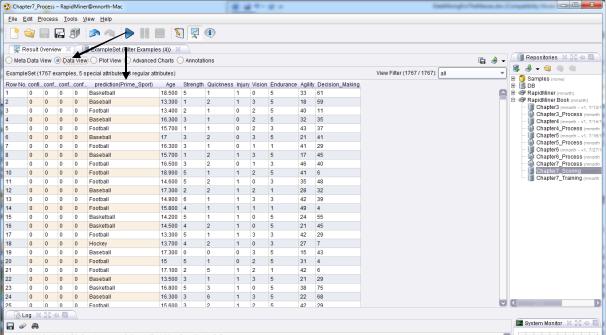
Chapter 7: Discriminant Analysis
confidence percentages for each of our four target sports. If RapidMiner had found some significant possibility that an observation might have more than one possible Prime_Sport, it would have calculated the percent probability that the person represented by an observation would succeed in one sport and in the others. For example, if an observation yielded a statistical possibility that the Prime_Sport for a person could have been any of the four, but Baseball was the strongest statistically, the confidence attributes on that observation might be: confidence(Football): 8%; confidence(Baseball): 69%; confidence(Hockey): 12%; confidence(Basketball): 11%. In some predictive data mining models (including some later in this text), your data will yield partial confidence percentages such as this. This phenomenon did not occur however in the data sets we used for this chapter’s example. This is most likely explained by the fact discussed earlier in the chapter: all athletes will display some measure of aptitude in many sports, and so their battery test scores will likely be varied across the specializations. In statistical language, this is often referred to as heterogeneity.
Not finding confidence percentages does not mean that our experiment has been a failure however. The fifth new attribute, generated by RapidMiner when we applied our LDA model to our scoring data, is the prediction of Prime_Sport for each of our 1,767 boys. Click on the Data View radio button, and you will see that RapidMiner has applied our discriminant analysis model to our scoring data, resulting in a predicted Prime_Sport for each boy based on the specialization sport of previous academy attendees (Figure 7-17).
Figure 7-17. Prime_Sport predictions for each boy in the scoring data set.
119

Data Mining for the Masses
 DEPLOYMENT
DEPLOYMENT
Gill now has a data set with a prediction for each boy that has been tested using the athletic battery at his academy. What to do with these predictions will be a matter of some thought and discussion. Gill can extract these data from RapidMiner and relate them back to each boy individually. For relatively small data sets, such as this one, we could move the results into a spreadsheet by simply copying and pasting them. Just as a quick exercise in moving results to other formats, try this:
1)Open a blank OpenOffice Calc spreadsheet.
2)In RapidMiner, click on the 1 under Row No. in Data View of results perspective (the cell will turn gray).
3)Press Ctrl+A (the keyboard command for ‘select all’ in Windows; you can use equivalent keyboard command for Mac or Linux as well). All cells in Data View will turn gray.
4)Press Ctrl+C (or the equivalent keyboard command for ‘copy’ if not using Windows).
5)In your blank OpenOffice Calc spreadsheet, right click in cell A1 and choose Paste Special… from the context menu.
6)In the pop up dialog box, select Unformatted Text, then click OK.
7)A Text Import pop up dialog box will appear with a preview of the RapidMiner data. Accept the defaults by clicking OK. The data will be pasted into the spreadsheet. The attribute names will have to be transcribed and added to the top row of the spreadsheet, but the data are now available outside of RapidMiner. Gill can match each prediction back to each boy in the scoring data set. The data are still in order, but remember that a few were removed because on inconsistent data, so care should be exercised when matching the predictions back to the boys represented by each observation. Bringing a unique identifying number into the training and scoring data sets might aid the matching once
120

Chapter 7: Discriminant Analysis
predictions have been generated. This will be demonstrated in an upcoming chapter’s example.
Chapter 14 of this book will spend some time talking about ethics in data mining. As previously mentioned, Gill’s use of these predictions is going to require some thought and discussion. Is it ethical to push one of his young clients in the direction of one specific sport based on our model’s prediction that that activity as a good match for the boy? Simply because previous academy attendees went on to specialize in one sport or another, can we assume that current clients would follow the same path? The final chapter will offer some suggestions for ways to answer such questions, but it is wise for us to at least consider them now in the context of the chapter examples.
It is likely that Gill, being experienced at working with young athletes and recognizing their strengths and weaknesses, will be able to use our predictions in an ethical way. Perhaps he can begin by grouping his clients by their predicted Prime_Sports and administering more ‘sportspecific’ drills—say, jumping tests for basketball, skating for hockey, throwing and catching for baseball, etc. This may allow him to capture more specific data on each athlete, or even to simply observe whether or not the predictions based on the data are in fact consistent with observable performance on the field, court, or ice. This is an excellent example of why the CRISP-DM approach is cyclical: the predictions we’ve generated for Gill are a starting point for a new round of assessment and evaluation, not the ending or culminating point. Discriminant analysis has given Gill some idea about where his young proteges may have strengths, and this can point him in certain directions when working with each of them, but he will inevitably gather more data and learn whether or not the use of this data mining methodology and approach is helpful in guiding his clients to a sport in which they might choose to specialize as they mature.
 CHAPTER SUMMARY
CHAPTER SUMMARY
Discriminant analysis helps us to cross the threshold between Classification and Prediction in data mining. Prior to Chapter 7, our data mining models and methodologies focused primarily on categorization of data. With Discriminant Analysis, we can take a process that is very similar in nature to k-means clustering, and with the right target attribute in a training data set, generate
121

Data Mining for the Masses
predictions for a scoring data set. This can become a powerful addition to k-means models, giving us the ability to apply our clusters to other data sets that haven’t yet been classified.
Discriminant analysis can be useful where the classification for some observations is known and is not known for others. Some classic applications of discriminant analysis are in the fields of biology and organizational behavior. In biology, for example, discriminant analysis has been successfully applied to the classification of plant and animal species based on the traits of those living things. In organizational behavior, this type of data modeling has been used to help workers identify potentially successful career paths based on personality traits, preferences and aptitudes. By coupling known past performance with unknown but similarly structured data, we can use discriminant analysis to effectively train a model that can then score the unknown records for us, giving us a picture of what categories the unknown observations would likely be in.
 REVIEW QUESTIONS
REVIEW QUESTIONS
1)What type of attribute does a data set need in order to conduct discriminant analysis instead of k-means clustering?
2)What is a ‘label’ role in RapidMiner and why do you need an attribute with this role in order to conduct discriminant analysis?
3)What is the difference between a training data set and a scoring data set?
4)What is the purpose of the Apply Model operator in RapidMiner?
5)What are confidence percent attributes used for in RapidMiner? What was the likely reason that did we not find any in this chapter’s example? Are there attributes about young athletes that you can think of that were not included in our data sets that might have helped up find some confidence percents? (Hint: think of things that are fairly specific to only one or two sports.)
6)What would be problematic about including both male and female athletes in this chapter’s example data?
122

Chapter 7: Discriminant Analysis
 EXERCISE
EXERCISE
For this chapter’s exercise, you will compile your own data set based on people you know and the cars they drive, and then create a linear discriminant analysis of your data in order to predict categories for a scoring data set. Complete the following steps:
1)Open a new blank spreadsheet in OpenOffice Calc. At the bottom of the spreadsheet there will be three default tabs labeled Sheet1, Sheet2, Sheet3. Rename the first one Training and the second one Scoring. You can rename the tabs by double clicking on their labels. You can delete or ignore the third default sheet.
2)On the training sheet, starting in cell A1 and going across, create attribute labels for six attributes: Age, Gender, Marital_Status, Employment, Housing, and Car_Type.
3)Copy each of these attribute names except Car_Type into the Scoring sheet.
4)On the Training sheet, enter values for each of these attributes for several people that you know who have a car. These could be family members, friends and neighbors, coworkers or fellow students, etc. Try to do at least 20 observations; 30 or more would be better. Enter husband and wife couples as two separate observations, so long as each spouse has a different vehicle. Use the following to guide your data entry:
a.For Age, you could put the person’s actual age in years, or you could put them in buckets. For example, you could put 10 for people aged 10-19; 20 for people aged 20-29; etc.
b.For Gender, enter 0 for female and 1 for male.
c.For Marital_Status, use 0 for single, 1 for married, 2 for divorced, and 3 for widowed.
d.For Employment, enter 0 for student, 1 for full-time, 2 for part-time, and 3 for retired.
e.For Housing, use 0 for lives rent-free with someone else, 1 for rents housing, and 2 for owns housing.
f.For Car_Type, you can record data in a number of ways. This will be your label, or the attribute you wish to predict. You could record each person’s car by make (e.g.
123
Data Mining for the Masses
Toyota, Honda, Ford, etc.), or you could record it by body style (e.g. Car, Truck, SUV, etc.). Be consistent in assigning classifications, and note that depending on the size of the data set you create, you won’t want to have too many possible classificatons, or your predictions in the scoring data set will be spread out too much. With small data sets containing only 20-30 observations, the number of categories should be limited to three or four. You might even consider using Japanese, American, European as your Car_Types values.
5)Once you’ve compiled your Training data set, switch to the Scoring sheet in OpenOffice Calc. Repeat the data entry process for at least 20 people (more is better) that you know who do not have a car. You will use the training set to try to predict the type of car each of these people would drive if they had one.
6)Use the File > Save As menu option in OpenOffice Calc to save your Training and Scoring sheets as CSV files.
7)Import your two CSV files into your RapidMiner respository. Be sure to give them descriptive names.
8)Drag your two data sets into a new process window. If you have prepared your data well in OpenOffice Calc, you shouldn’t have any missing or inconsistent data to contend with, so data preparation should be minimal. Rename the two retrieve operators so you can tell the difference between your training and scoring data sets.
9)One necessary data preparation step is to add a Set Role operator and define the Car_Type attribute as your label.
10)Add a Linear Discriminant Analysis operator to your Training stream.
11)Apply your LDA model to your scoring data and run your model. Evaluate and report your results. Did you get any confidence percentages? Do the predicted Car_Types seem reasonable and consistent with your training data? Why or why not?
124
Chapter 7: Discriminant Analysis
Challenge Step!
12)Change your LDA operator to a different type of discriminant analysis (e.g. Quadratic) operator. Re-run your model. Consider doing some research to learn about the difference between linear and quadratic discriminant analysis. Compare your new results to the LDA results and report any interesting findings or differences.
125
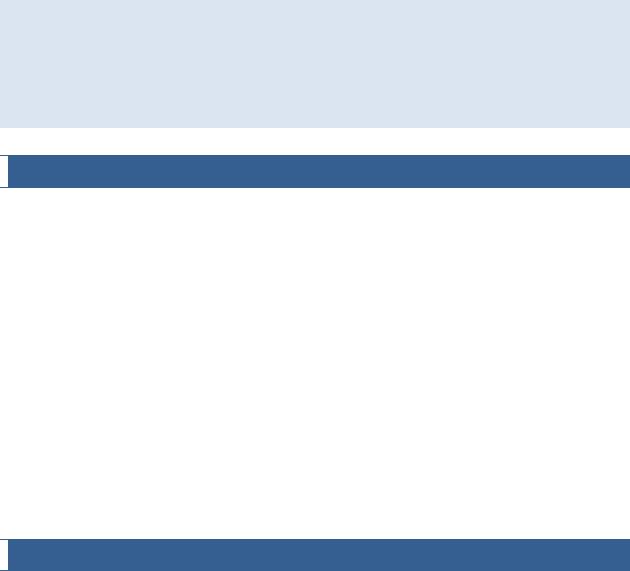
Chapter 8: Linear Regression
CHAPTER EIGHT:
LINEAR REGRESSION
 CONTEXT AND PERSPECTIVE
CONTEXT AND PERSPECTIVE
Sarah, the regional sales manager from the Chapter 4 example, is back for more help. Business is booming, her sales team is signing up thousands of new clients, and she wants to be sure the company will be able to meet this new level of demand. She was so pleased with our assistance in finding correlations in her data, she now is hoping we can help her do some prediction as well. She knows that there is some correlation between the attributes in her data set (things like temperature, insulation, and occupant ages), and she’s now wondering if she can use the data set from Chapter 4 to predict heating oil usage for new customers. You see, these new customers haven’t begun consuming heating oil yet, there are a lot of them (42,650 to be exact), and she wants to know how much oil she needs to expect to keep in stock in order to meet these new customers’ demand. Can she use data mining to examine household attributes and known past consumption quantities to anticipate and meet her new customers’ needs?
 LEARNING OBJECTIVES
LEARNING OBJECTIVES
After completing the reading and exercises in this chapter, you should be able to:
Explain what linear regression is, how it is used and the benefits of using it.
Recognize the necessary format for data in order to perform predictive linear regression.
Explain the basic algebraic formula for calculating linear regression.
Develop a linear regression data mining model in RapidMiner using a training data set.
Interpret the model’s coefficients and apply them to a scoring data set in order to deploy the model.
127

Data Mining for the Masses
 ORGANIZATIONAL UNDERSTANDING
ORGANIZATIONAL UNDERSTANDING
Sarah’s new data mining objective is pretty clear: she wants to anticipate demand for a consumable product. We will use a linear regression model to help her with her desired predictions. She has data, 1,218 observations from the Chapter 4 data set that give an attribute profile for each home, along with those homes’ annual heating oil consumption. She wants to use this data set as training data to predict the usage that 42,650 new clients will bring to her company. She knows that these new clients’ homes are similar in nature to her existing client base, so the existing customers’ usage behavior should serve as a solid gauge for predicting future usage by new customers.
 DATA UNDERSTANDING
DATA UNDERSTANDING
As a review, our data set from Chapter 4 contains the following attributes:
Insulation: This is a density rating, ranging from one to ten, indicating the thickness of each home’s insulation. A home with a density rating of one is poorly insulated, while a home with a density of ten has excellent insulation.
Temperature: This is the average outdoor ambient temperature at each home for the most recent year, measure in degree Fahrenheit.
Heating_Oil: This is the total number of units of heating oil purchased by the owner of each home in the most recent year.
Num_Occupants: This is the total number of occupants living in each home.
Avg_Age: This is the average age of those occupants.
Home_Size: This is a rating, on a scale of one to eight, of the home’s overall size. The higher the number, the larger the home.
We will use the Chapter 4 data set as our training data set in this chapter. Sarah has assembled a separate Comma Separated Values file containing all of these same attributes, except of course for Heating_Oil, for her 42,650 new clients. She has provided this data set to us to use as the scoring data set in our model.
128
